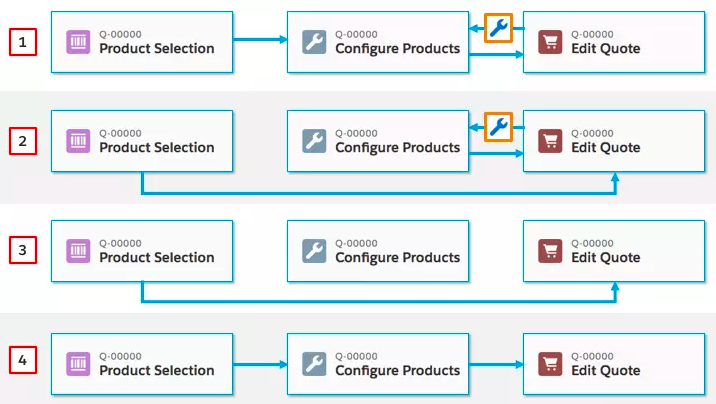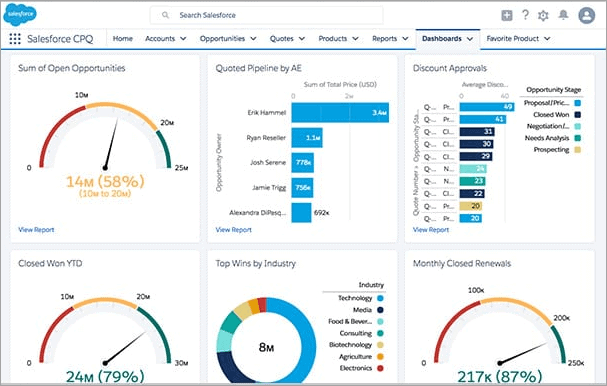Salesforce CPQ implementation is a transformative process that streamlines sales operations, boosts accuracy, and accelerates quote generation.
By following a structured approach—defining goals, configuring products and pricing, integrating systems, and training users—you ensure a seamless transition to this powerful tool.
Each step builds a foundation for efficiency, enabling your sales team to focus on closing deals rather than managing tedious manual tasks.
A successful implementation doesn’t end at deployment!
Continuous optimization, user feedback, and proactive system maintenance are critical to maximizing ROI.
With Salesforce CPQ fully integrated into your sales ecosystem, your organization will be better equipped to deliver consistent, accurate quotes, enhance customer satisfaction, and drive revenue growth.
Understanding What Salesforce CPQ Is
Salesforce CPQ or Configure, Price, Quotes is a tool designed and developed to improve the sales process for businesses with complex or large product catalogs and pricing.
The Salesforce CPQ helps sales teams quickly generate accurate quotes by configuring products, applying pricing rules, and creating detailed quotes.
Essential Salesforce CPQ Features
The main features of Salesforce CPQ include:
Product Configurations
Sales teams can use Salesforce CPQ to configure complex product listings with different variations, options, and bundles.
The Salesforce CPQ tool ensures all product configurations are wholly and accurately captured while compatible with store owner needs.
Salesforce CPQ includes features such as guided selling to help customers navigate complex product structures to find the needed products. You need to hire Salesforce developer to experience this feature.
Price Control Tools
Salesforce CPQ helps calculate product prices based on eligible discounts, customer pricing, and several variables that ensure consistency and accuracy in pricing quotes.
The Salesforce CPQ tool facilitates pricing strategies, including cost and margin-based pricing, block pricing, and volume discounts.
Sales Quote Generation
Using Salesforce CPQ automates professional quote generation based on product pricing information and the configured products.
These quotes can include terms and conditions, product descriptions, and detailed pricing breakdowns, enhancing customer clarity and satisfaction.
Contract Management
Integrates with contract lifecycle management to streamline contract creation, management, and renewal, ensuring that contractual terms are accurately reflected in quotes.
Every salesperson understands the importance of proper contract management, and Salesforce CPQ is the perfect tool for achieving this goal.
Planning A Salesforce CPQ Implementation
A successful Salesforce CPQ implementation relies on a well-planned protocol that ticks every essential box.
Here’s how to plan a Salesforce CPQ implementation:
Having Clear Goals and Objectives
It is essential to be clear on what a successful implementation looks like, i.e., do you want to reduce quote generation time? Do you want to improve pricing accuracy? These are measurable goals to have.
Your business goals must align with pain points in the sales process for them to be as effective as possible, e.g., slow approval workflows or manual pricing errors.
Comprehensive Budget Planning
A Salesforce CPQ implementation is an investment into improving the business and is a step in the right direction.
Before moving ahead, it’s important to allocate the right software costs, training materials and protocols, and implementation.
Ideally, it helps to develop a realistic project timeline with milestones that structure the Salesforce CPQ implementation.
The project timeline needs to be realistic, allowing enough time to ideate, develop, test, and deploy the system.
Engaging Essential Stakeholders
Identifying and engaging the right stakeholders ensures an CPQ implementation takes relevant people into consideration.
You want the direct users to provide feedback regarding the implementation to gauge its effectiveness.
Stakeholders include people from finance, sales, IT, operations, and marketing.
Conducting Risk Management
Effective risk management is reducing the chances of things going wrong by anticipating potential challenges that can arise.
Proactively predicting what could go wrong, e.g., integration issues, helps plan risk mitigation strategies that prevent things from going by preparing in advance.
Defining Clear Requirements for Salesforce CPQ
Before a Salesforce CPQ implementation, it’s important that you know how the business will benefit from such a tool.
Here’s how to define clear requirements for Salesforce CPQ:
Assess Current Processes
Map existing workflows to identify bottlenecks and inefficiencies in pricing and quoting.
Look out for what isn’t working and aim to fix that with a Salesforce CPQ implementation.
Document Functional Requirements
Specify needs for product configuration, pricing rules, approval workflows, etc.
Having clear functional requirements makes simplifies the implementation process by saving development time and effort.
Define User Roles
Clarify roles for sales reps, administrators, and managers in the CPQ system.
Clear roles help everyone involved know their jobs and how to execute them, a significant component of any Salesforce CPQ implementation.
Configuring Salesforce CPQ
Configuring Salesforce CPQ includes building the system to meet business needs with predefined pricing rules, product catalogs, quote templates, and discounts.
A proper Salesforce CPQ configuration ensures smooth business operations and alignment with a business’s sales strategies.
Configuration Steps
How to configure Salesforce CPQ? Here’s a step-by-step explanation:
Product Catalog Setup
Organize Products by structuring product attributes, bundles, and dependencies to simplify complex offerings.
Product bundling groups similar items to speed up the configuration process for sales reps.
Using dynamic option constraints allows users to filter choices dynamically based on previous selections, preventing incompatible options and improving user experience.
Pricing Rules Configuration
Establish pricing rules, discount structures, and logic to align with your company’s pricing strategies.
Create automated workflows to streamline the sales process and boost productivity.
Approval Workflows
Set permissions by configuring user roles with explicit permissions to ensure appropriate access levels and protect sensitive information.
Quote Templates
Develop templates for quotes, proposals, and other key documents to maintain consistency and speed up the quoting process.
Use custom templates for different customer segments or product lines to tailor quotes to specific needs without additional manual input.
Installation Steps
- Access Salesforce CPQ Package Installation Links: Navigate to the Salesforce CPQ section.
- Select Environment: Choose the appropriate installation link for a Sandbox or Production environment.
- Login: Enter your Salesforce credentials.
- Choose Installation Option: Select an installation option: “Install for Admin Only,” “Install for All Users,” or “Install for Specific Profiles”.
- Grant Access: Grant access to third-party websites by selecting the checkbox and click “Continue”.
- Verify Installation: To verify the package is installed, go to Setup | Installed Packages.
Post-Installation Steps
- To authorize a New Calculation Service, Navigate to Installed Packages > Salesforce CPQ > Configure > Pricing and Calculation and click Authorize New Calculation Service.
- To execute post-install scripts, go to Installed Packages > Salesforce CPQ > Configure > Additional Settings and re-execute the Post Installation Scripts if they failed during the installation by clicking the Execute Scripts button.
- To change page layout assignments, you can assign CPQ Page Layouts to user profiles via Setup > Build > Customize > Products > Page Layouts.
- Assign the appropriate permission set licenses to users.
- Assign CPQ permissions to ensure users have the correct Salesforce CPQ permissions.
Integrating Salesforce CPQ with Business Systems
Salesforce CPQ aims to integrate with the company’s existing tools and systems for various sales functions.
Integrating Salesforce CPQ with your existing systems is critical in ensuring a seamless, efficient sales process.
A proper Salesforce CPQ integration eliminates data silos, improves teamwork across departments, and automates the quote-to-cash process with reliable Salesforce integration services.
Additionally, the importance of integrating Salesforce CPQ with existing business systems includes:
- Integration ensures data flows between Salesforce CPQ and other systems, e.g., CRM, ERP, and accounting tools.
- Real-time data synchronization helps eliminate inconsistencies and ensures all teams work with up-to-date information.
- Sales, finance, and operations teams collaborate more effectively with a unified source of truth for pricing, quoting, and billing data.
Which Systems To Integrate Salesforce CPQ With
The four primary business tools that can integrate with Salesforce CPQ include:
- With Salesforce CRM to ensure customer data flows directly into CPQ for accurate quotes and proposals.
- With ERP Systems to facilitate order processing, inventory management, and financial reporting by syncing sales data with backend operations.
- With billing and accounting tools to automate invoicing and payment tracking for a seamless quote-to-cash process.
- With third-party applications including eSignature platforms (e.g., DocuSign) or analytics software for enhanced functionality
Data Migration Planning and Execution
All Salesforce tools heavily rely on updated, accurate business data to power their many features and functions – Salesforce CPQ is no different.
A Salesforce CPQ implementation also relies on data migration since it ensures the seamless transfer of essential business data from legacy systems or other Salesforce environments.
Proper preparation and execution are vital to maintaining data integrity and smooth transition.
But why are data migration planning and execution important in a Salesforce CPQ implementation? Here’s the reason:
- Proper data immigration helps ensure accurate data continuity so that the sales process remains uninterrupted.
- Using proper data mapping and validation rules prevents errors that often disrupt pricing, quoting, or reporting functionalities.
- Streamlining processes by migrating clean, accurate, and organized data to help maximize Salesforce CPQ efficiency.
Preparing For A Salesforce CPQ Data Migration
A Salesforce CPQ data migration process is easier said than done and involves multiple steps that ensure system data gets to the right place in the correct format at the right time.
Here’s how to prepare for Salesforce CPQ data migration:
Data Assessment and Cleansing
Begin with a data quality review that identifies and removes obsolete, incorrect, and duplicated records from the legacy system.
Ensure all data formats are consistent (e.g., currency field, data formats) to prevent errors during the import process.
Next, map the dependencies between objects, such as pricing rules, products, and discounts, essential to maintaining the system’s relational integrity.
Defining The Migration Scope
Identifying key objects (opportunities, accounts, price books, and products) is the best method for defining your migration scope.
It’s important to focus on migrating only essential data for optimal Salesforce CPQ functionality to avoid clutter.
Accurately Mapping Data Fields
Align fields from the source system with their corresponding fields in Salesforce CPQ.
For example, ensure product IDs in the legacy system match Salesforce CPQ’s product object structure.
If required, create custom fields or modify picklists in Salesforce CPQ to accommodate unique data points.
Planning The Migration Sequence
The best migration sequence looks like this:
Users → Accounts → Opportunities → Products → Price Books → Pricing Rules → Approval Workflows.
We suggest using tools like Google Sheets or specialized software to document and visualize this sequence.
The Best Practices for A Successful Data Migration
When planning a data migration, covering the right bases for an effective effort is essential.
These best practices include:
Validate Before Migration
Generate reports to verify data accuracy and completeness before initiating migration.
Disable CPQ triggers temporarily during migration to avoid unintended automation issues23.
Test in Sandbox Environments
Perform trial migrations in a sandbox environment to identify potential issues without impacting production data.
Conduct User Acceptance Testing (UAT) with key stakeholders to ensure migrated data meets business requirements35.
Post-Migration Validation
Use success/error logs to identify discrepancies during migration.
Run post-migration scripts to resolve any issues with dependent objects or relationships25.
Monitor Performance
Continuously monitor system performance after migration to ensure all processes function as expected.
Testing The Salesforce CPQ Implementation
Once the implementation and data migration are complete, the next step is to run it through the ringer.
You want to subject the system to every potential scenario to ensure any issues are weeded out before implementation.
The three main types of testing for Salesforce CPQ include:
System Testing
Configuration validation helps verify that product configurations, pricing rules, and approval workflows are correctly set up.
Integration testing helps ensure seamless data flow between Salesforce CPQ and other integrated systems like CRM, ERP, or third-party tools.
UI/UX validation confirms that user interfaces are intuitive and consistent across different user roles.
User Acceptance Testing (UAT)
End-user involvement helps engage sales reps, administrators, and other stakeholders to validate that the system meets their needs and expectations.
Use real-world scenarios to test standard sales processes, such as generating quotes, managing approvals, and handling complex product configurations.
Performance Testing
Load Testing assesses how the system performs under heavy usage.
Final Thoughts
Salesforce CPQ implementation is a transformative journey that can significantly enhance your sales efficiency, accuracy, and customer experience.
By following a structured approach—defining clear goals, configuring tailored solutions, and conducting rigorous testing—you ensure that your CPQ system aligns with your business needs.
Integrating Salesforce CPQ into your existing ecosystem empowers your sales team to focus on strategic selling while streamlining complex quoting processes.
Successful implementation doesn’t end at deployment. Continuous monitoring, user feedback, and iterative improvements are essential to maximize the platform’s potential.
With Salesforce CPQ, you’re not just adopting a tool but enabling a more thoughtful, faster, and more reliable sales process that drives measurable business outcomes.
FAQs
How long does it take to implement Salesforce CPQ?
Salesforce CPQ implementation usually takes 4 to 12 weeks. The time depends on business needs, customizations, and data migration.
What are the phases of Salesforce implementation?
Salesforce implementation has these main phases:
- Planning – Define goals and requirements.
- Setup & Customization – Configure Salesforce for business needs.
- Data Migration – Move data from old systems.
- Testing – Check for errors and fix issues.
- Training & Deployment – Train users and launch the system.
What is the hourly rate for Salesforce implementation?
Salesforce implementation costs $100 to $250 per hour. Rates vary based on the consultant’s experience and project complexity.
Can you implement Salesforce CPQ yourself?
Yes, but it requires technical knowledge. Businesses usually hire experts to ensure proper setup, integrations, and smooth operations.

Hasan Mustafa
Engineering Manager Salesforce at Folio3
Hasan Mustafa delivers tailored Salesforce solutions to meet clients' specific requirements, overseeing the implementation of scenarios aligned with their needs. He leads a team of Salesforce Administrators and Developers, manages pre-sales activities, and spearheads an internal academy focused on educating and mentoring newcomers in understanding the Salesforce ecosystem and guiding them on their professional journey.