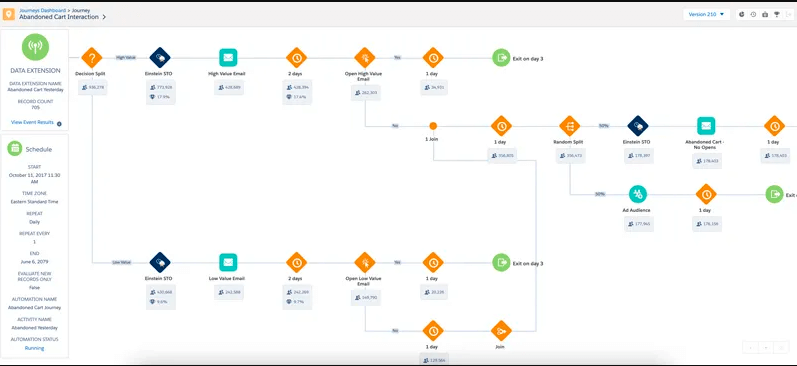Salesforce Journey Builder is a powerful tool for marketers to create personalized customer journeys across multiple channels. It is one of the many offerings in Salesforce 360. Marketers can leverage data-driven insights to design tailored experiences that engage and nurture leads.
Marketers use Salesforce Journey Builder to orchestrate seamless, omni-channel campaigns that deliver relevant content at the right time. This tool empowers businesses to build lasting relationships with their audience by providing a holistic view of customer interactions and preferences.
How Does Salesforce Journey Builder Work?
To better understand what Salesforce Journey Builder, here is an overview of how it operates:
Image Source: Salesforce Journey Builder
Understanding the Power of Journey Builder
Have you ever noticed that when you add an item to your cart and don’t checkout, the brand emails you about it? This is an automated event based on the event (abandoned cart). Additionally, you could get messages regarding this and other offers via SMS, email, social media, or even push notifications to your phone.
Journey Builder, just like other Salesforce development services, leverages customer data and creates a more personalized customer experience. This customized approach is known to enhance engagement and improve conversion rates. Using a Salesforce consulting partner to find the right one for your business can go a long way!
Building Engaging Customer Journeys
Salesforce journey builder can map your customer journey as a flowchart. It starts by defining entry criteria for new subscribers or existing customers who haven’t purchased in some time. Brands can build customer journeys using its drag-and-drop elements library, which includes SMS, emails, wait time, decision points, and other personalization.
Branching logic can also be used to operate based on consumer actions. For example, if customers open a promotional email, they will be sent down a different path than someone who doesn’t open the email. Other actions can be personalized with relevant content at each touchpoint using call-to-actions, among other things.
Advanced Features for Enhanced Automation
Moving forward, automation is the name of the game for various business operations. Salesforce Einstein recommends relevant content, analyzes and predicts customer behavior, and optimizes email send times.
Data comes from within the Salesforce CRM and other sources, and extensions are created based on demographics, purchase history, and past behaviors. Brands can test different subject lines, emails, and personalized offers to determine what works best for their audience. Expert Salesforce implementation services would reap significant short-term and long-term benefits.
Measuring Success and Refining Your Journey
For the best results, constantly audit your processes and reintegrate any necessary changes. Salesforce Journey Builder shows insights like click-through rates, open rates, and conversions. Brands can use these insights to decide when to send push notifications and emails.
Journey Builder can create custom journeys to win back customers who haven’t interacted with the brand. Additionally, customer reviews can tailor future interactions for better results.
Journey Builder uses Salesforce Hyperforce to make sure that data is handled and stored safely. This helps brands manage how they interact with customers more effectively and reliably, even when they need to handle a lot of data or change how they work.
How Do You Build a Journey in Salesforce Journey Builder?
Now, it is time to get down to business. Using Salesforce Journey Builder requires planning, configuring, and testing the journey you create.
Plan The Journey
Brands must decide the purpose of the journey they’re creating. Do they want to increase sales, nurture leads, or improve brand awareness? Next, they should identify their target audience, which includes cart abandoners, new website visitors, and inactive customers.
Finally, they must map all customer touch points by planning the sequence of interactions that their customers will encounter (SMS, email). Work with a Salesforce implementation partner to learn the ropes and build journeys that improve your business.
Configure It In Journey Builder
The steps involved in building a journey include:
- Navigate to the Salesforce marketing cloud to access the journey builder
- Click ‘build’ to create your journey from scratch. Users can also pick from pre-built templates.
- Specify the entry source and the number of contacts entering your journey. For example, it could be through a customer list (data extension) or a website visit (meeting specific criteria).
- Drag and drop activities on the Journey Builder canvas. This includes SMS, emails, delays, and decision splits based on customer behavior.
- Customize each touchpoint with subject lines, relevant content, and calls to action. Data extensions can also be used to craft personalized messages.
- Design defined conditions for branching paths in this new journey. Specific actions trigger specific paths, while others take the user down a different path.
Test And Deploy
Once a journey has been created, use the ‘preview’ and ‘send test’ to check whether everything works. After ironing out any issues, activate your journey and begin outreach.
Why Do Marketers Need Salesforce Journey Builder?
There are several key reasons why marketers need Salesforce Journey Builder:
Personalization
Journey Builder automates the process of creating personalized experiences for every customer. Marketers can deliver targeted messages and offers based on customer behavior and data. A customized approach translates to improved engagement and conversions.
Omnichannel Marketing
Journey Builder enables brands to interact via SMS, social media, email, push notifications, and other channels. Users receive correspondence on their preferred platform, preventing missed messages.
Efficiency and Productivity
Marketers can use Salesforce Journey Builder to automate repetitive and mundane tasks like emails and follow-up messages. This frees up the marketers’ time to focus on strategic initiatives and campaign management and improves turnaround times.
Data-driven Decision Making
Customer insights help marketers leverage Salesforce Journey Builder’s true power. Marketers have access to click-through rates, open rates, and customer conversions to see what customers like and dislike, what is working, and what isn’t.
All of this information helps optimize customer journeys for the best results. This and other Salesforce consulting services leverage the power of Salesforce data migration to improve workflows and deliver the best results.
Conclusion
Salesforce Journey Builder is a powerful tool that empowers marketers to create personalized, engaging customer journeys across various touchpoints. By leveraging its robust features, such as automation, segmentation, and real-time tracking, marketers can craft seamless experiences that drive customer engagement and loyalty.
The ability to map out and optimize these journeys enhances marketing effectiveness and fosters more robust relationships with customers. As marketers prioritize personalized experiences and omnichannel engagement, Salesforce Journey Builder remains a crucial asset in their arsenal, enabling them to navigate the complex landscape of modern marketing with agility and precision.
FAQs
What are the entry sources for Journey Builder?
There are six entry sources for Salesforce Journey Builder:
- Data extensions
- Journey builder audience
- Entry events
- Salesforce data events
- Inbound chat messages
- Salesforce audience studio
How do you test a journey in Journey Builder?
- Use the ‘preview’ feature to use the journey similar to what a customer would, allowing you to see what the customer would do if they interacted with the journey.
- Send a test version of the journey to a sample group. This will show you how it renders for different clients and devices. Any potential errors will be highlighted, allowing you to nip them in the bud.
What are the audience types one can choose in Journey Builder?
There are two audience types with Salesforce Journey Builder:
- Static audiences are based on criteria set when a specific journey is built.
- Dynamic audiences that update automatically whenever new contacts meet a defined criteria.

Navaid Ahmed
Director Of Engineering at Folio3 Software | Head of Product Management
Navaid Ahmed is a Seasoned Salesforce CRM expert, who brings a wealth of experience in optimizing sales processes, enhancing customer relationships, and driving business growth. With a deep understanding of Salesforce's capabilities, Navaid specialize in crafting tailored solutions that empower organizations to streamline operations, boost productivity, and achieve their sales objectives.