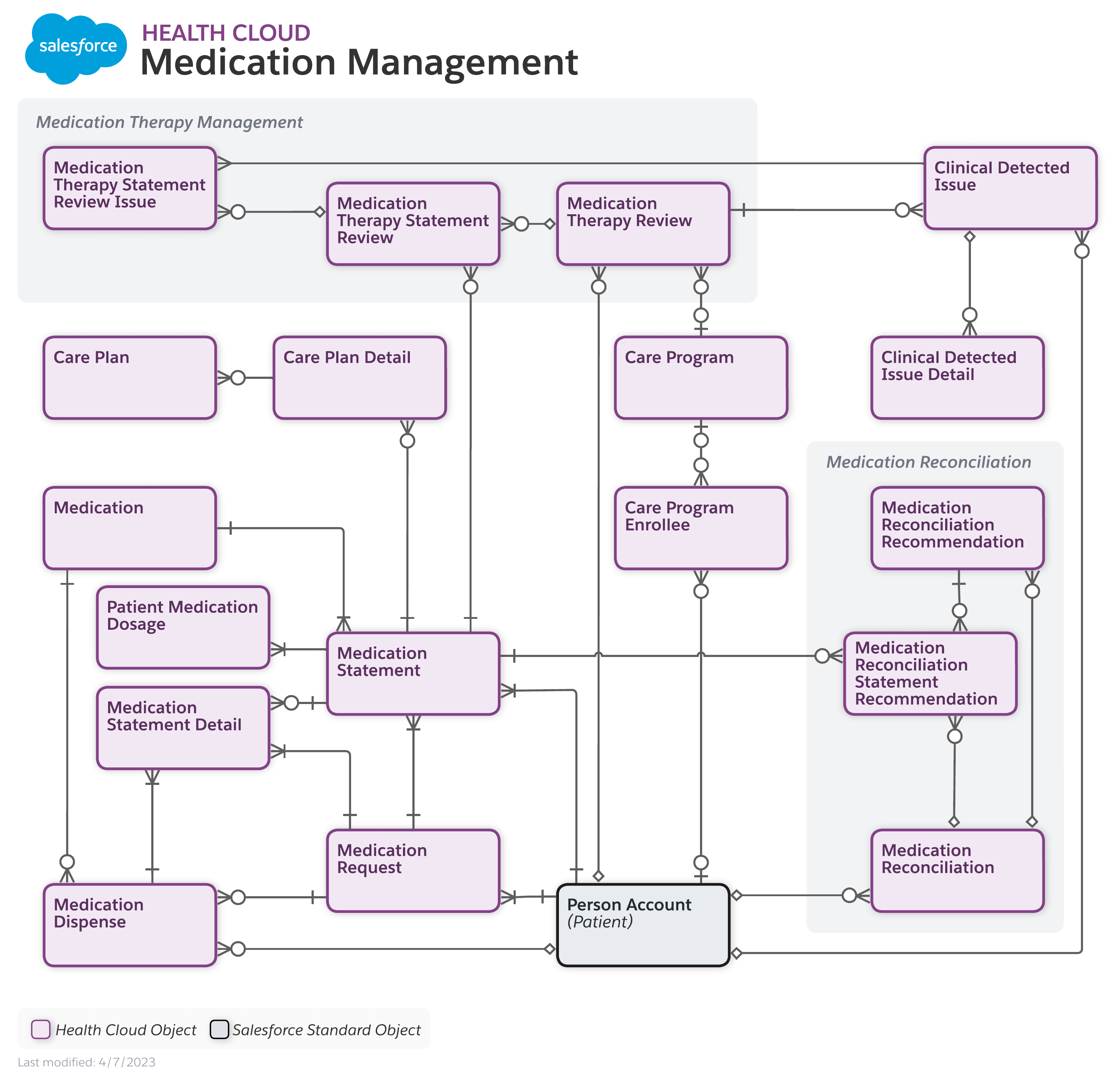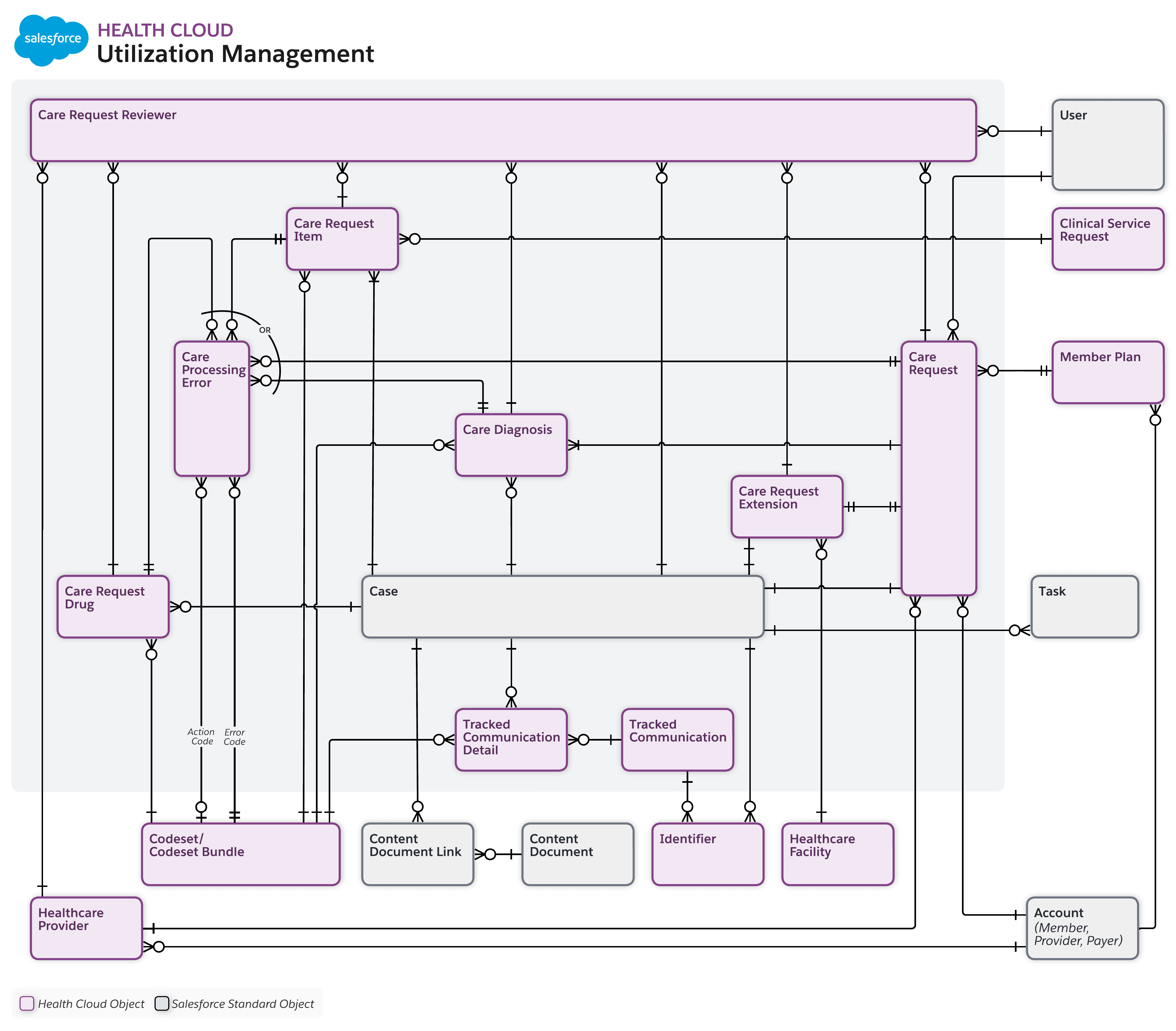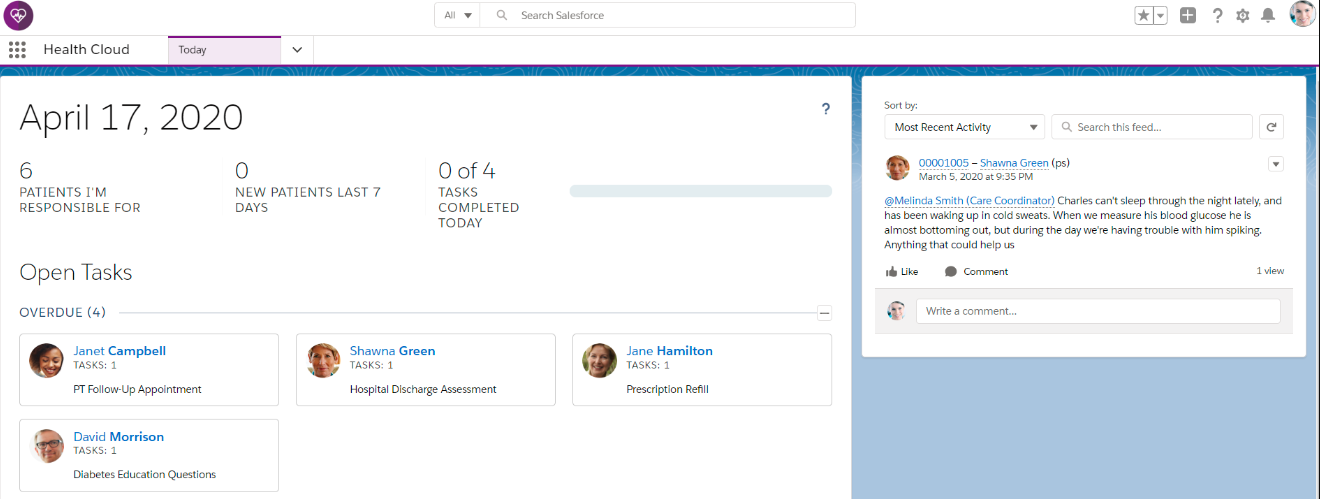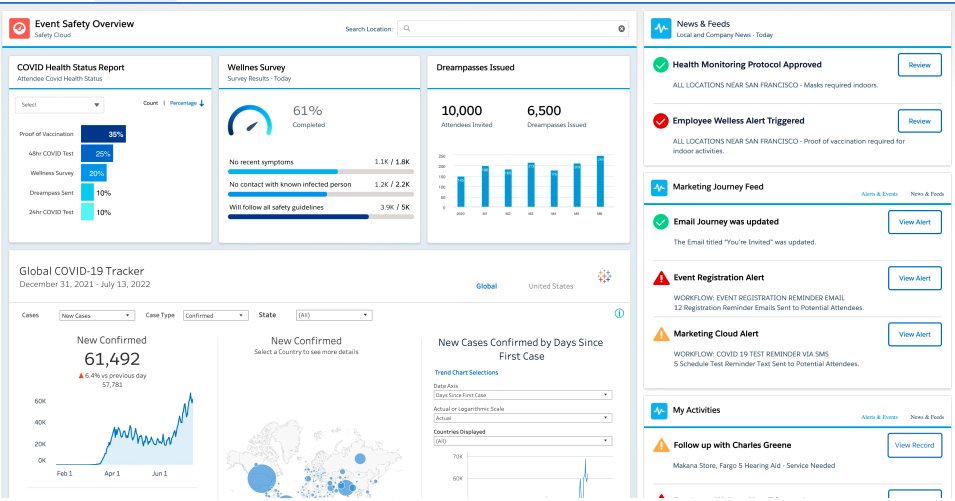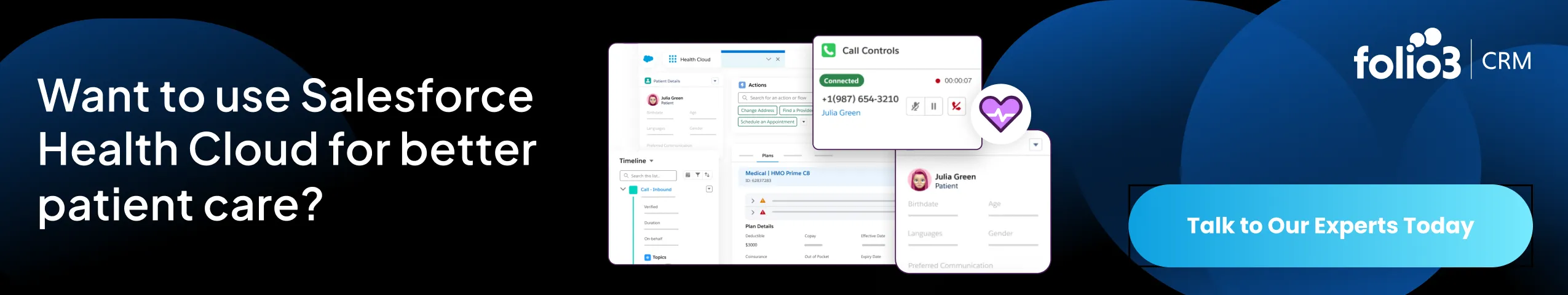Salesforce Health Cloud is a popular CRM in the healthcare industry. Over 650 companies, like Northwell Health, Sanofi, Gravie, and Humana, use this tool.
Many healthcare companies trust Salesforce Health Cloud because it helps them manage patient data easily. Good data management can solve many challenges in healthcare as it grows and changes.
Throughout this article, we delve into the critical components of Health Cloud, including patient engagement, care coordination, and population health management.
Salesforce Health Cloud - An Overview
- Better care for patients: Doctors can use Salesforce Health Cloud to track patient information, communicate easily, and create personalized treatment plans.
- Easier work for doctors: The platform automates tasks like appointment reminders and refills, and helps doctors work together as a team. This frees up doctors' time to focus on what matters most - their patients!
- Smarter healthcare decisions: Salesforce Health Cloud collects patient data in one place and helps doctors understand it better. This allows hospitals to spot potential problems early and make better choices about patient care.
Salesforce Health Cloud Features
| Feature | Description |
|---|---|
| All Patient Info in One Place | The platform collects and shows patient info from different sources, giving a full view of their health journey. |
| Easy Patient Management | Users can easily manage appointments, talk with patients, and build good doctor-patient relationships. |
| Teamwork and Communication | Healthcare teams can work together smoothly, making sure everyone helps with patient care. |
| Organized Communication | The platform makes it easy to talk and keeps track of patient progress through their treatment. |
Salesforce Health Cloud Features makes this CRM a powerful player in healthcare industry. Users can access this platform that gathers and visualizes patient data from various sources. This information creates a comprehensive picture of a patient’s health journey.
What is Salesforce Health Cloud Used For?
- Delivers customized patient care plans.
- Provides condition-specific patient education.
- Improves patient care coordination and preventative measures.
- Enables data-driven decisions.
- Improves patient outcomes.
- Streamlines healthcare operations.
- Automates tasks and streamlines workflows.
- Integrates patient data efficiently.
- Facilitates communication among healthcare professionals, supporting care coordination with Salesforce CRM.
- Critical for effective healthcare operations.
- Reduces patient readmission rates.
- Improves resource management and prevents overspending.
- Enhances patient experience through timely care.
The Salesforce Health Cloud Architecture
Salesforce Platform:
- Provides secure data management.
- Scalable for different workloads.
- Keeps data separate for different organizations.
Middleware:
- Connects Health Cloud to other systems.
- Integrates with electronic medical records (EMRs) and scheduling tools.
Patient Engagement Tools:
- Improves communication between patients and providers.
- Makes it easy to schedule appointments.
Compliance and Security:
- Protects sensitive patient information with Salesforce Shield.
- Meets healthcare regulations.
User Interface:
- Features the Salesforce Lightning Console.
- Offers an easy-to-use interface for healthcare professionals.
Salesforce Health Cloud Data Model
Patient Data Storage and Management
Health Cloud helps manage patient data. It includes:
- Contacts
- Accounts
- Custom objects like Encounter, CarePlan, and MedicationOrder
Provides a clear view of:
-
- Patient demographics
- Medical histories
- Care plans
All important information is stored in one place, improving patient treatment.
Middleware
Middleware connects Health Cloud with external healthcare systems, like:
-
- Lab systems
- Appointment tools
- Electronic Health Records (EHRs)
It makes data exchange easier between systems.
Helps doctors create personalized treatment plans by providing access to complete patient information.
User Interface
The Health Cloud has a user-friendly web interface for healthcare providers that includes:
-
- Communication tools
- Patient data
- Care plans
- Reporting features
Patient portals allow patients to access health information and contact their doctors, and payer-provider portals further streamline communication between all parties.
Some training may be needed to use the system effectively.
Security
Health Cloud protects sensitive patient data through:
-
- Role-based access control: Limits who can see patient data based on their role.
- Data encryption: Keeps data safe while being sent.
- Audit trails: Tracks who accesses data for accountability and compliance with regulations.
Security is very important to ensure patient data stays safe.
Analytics and Reporting
Image Source Astreait
The health cloud Salesforce built-in analytics and reporting tools allow healthcare organizations to learn about care trends, patient demographics, and organizational performance metrics. The health cloud generates detailed reports with all this information, allowing stakeholders to know about the current situation and plan accordingly.
A comprehensive understanding of the Salesforce health cloud’s architecture allows healthcare organizations to implement it effectively. This detailed description of its key components improves an understanding of the system, subsequently helping plan a more effective implementation.
Salesforce Health Cloud Data Model User Prospective:
Individual data model for Health Cloud?
byu/futuretoback insalesforce
How Does Salesforce Health Cloud Manage Patient Data?
The Salesforce health cloud combines standard and custom objects for patient data management. These objects can be grouped into core, health-cloud-specific, implementation-specific, and custom objects. Here is a detailed explanation of these objects:
Core Objects
The two health cloud core objects include:
- The patient object represents individual members and patients in the health cloud. It stores all demographic information, contact information, allergies and medications, and overall medical history.
- The contact object manages relationships between patients, their families, caregivers, and healthcare providers.
Salesforce Health Cloud Implementation – Step By Step Guide
Once you’ve understood what the health cloud Salesforce can do, having a Salesforce health cloud implementation strategy is essential. The health cloud is a complex software that requires proper planning and configuration for a correct implementation.
Sometimes, working with Salesforce consulting services or dedicated health cloud implementation experts can also help!
The Salesforce health cloud implementation steps include preparation, installation and configuration, customization, and data migration. Each component lays the foundation for the next, making it extremely important for implementation to be done right. Here’s how to implement the Salesforce health cloud:
The Preparation Stage
In preparation, patients and members are linked with healthcare organizations and providers in the Salesforce health cloud. Chatter settings enable internal collaboration channels and guarantee data protection for patient records.
User accounts are set up to control system access and prevent unauthorized access. Patients and members are individuals with defined data migration rules and configured personal accounts. Suitable secure measures must be incorporated to ensure compliance with HIPAA and other regulations. Proper preparation lays the foundation for an effective Salesforce health cloud implementation strategy.
Installing and Configuring Health Cloud
Once the health cloud is ready, users can log in using the installation link in the contract. This process activates the Salesforce health cloud in your healthcare organization, enabling authorized users to access the system. However, several steps remain before the system is fully operational.
Next, user profiles are created, and access is granted to relevant users. This involves assigning different health cloud permission sets and licenses based on user roles, such as:
- Admins
- Patients
- Care coordinators
- Other relevant roles
Additionally, all these users must be trained to operate the Salesforce health cloud. This is crucial due to variations in technical experience among users. Healthcare organizations must invest in timely and accurate training for the best results.
The success of this training process determines how well the Salesforce health cloud will operate in the long run. Thorough preparation and proper configuration ensure that the Salesforce health cloud performs its job effectively.
Customization and Data Migration
The final step in implementing the health cloud involves tailoring the platform to your specific needs and migrating essential data from legacy systems to the health cloud.
The Salesforce health cloud is highly modular, allowing it to be designed to cater to specific user and workflow requirements. You can use Salesforce customization service to tailor layouts, workflows, and dashboards to your organization’s exact needs.
For the best results, consider professional support through Salesforce development services to ensure every setup and customization meets your organization’s needs.
To achieve this, you can:
-
Hire Salesforce developers to design custom record types for patients, doctors, and data models
-
Create custom page layouts to suit your needs
Migrating patient data from electronic health records (EHRs) and other healthcare systems brings essential data into the mix, making it easier to map patient data accurately with Salesforce integration services.
Businesses can also rely on Salesforce migration services to ensure seamless data transfer between systems.
Comprehensively mapped patient data provides current and future healthcare providers with a clear and detailed view of the patient’s journey.
Having patient data from various sources allows healthcare providers to understand a patient’s health progression over time. This helps prevent medication mix-ups, treatment options, and proactive measures based on historical data. These sources include:
- Prescriptions
- Medications
- Treatments
- Symptoms
- Doctors visited
Proper Salesforce health cloud data implementation determines its short- and long-term effectiveness. For best results, consider a Salesforce implementation service specialized in healthcare.
Beyond the initial inertia, user adoption will gradually improve. A vital component of this success is patient data management. This next section explains how the Salesforce health cloud manages patient data to get the job done.
Health-Cloud Specific Objects
The different health-cloud-specific objects include:
- CarePlan will design and deploy customer treatment plans that list the treatment goals, actions, and interventions for specific patient conditions.
- CarePlanActivity is used to track individual treatment actions and tasks within a care plan, as well as to track progress and ensure adherence.
- The encounter object for patient-healthcare provider interactions. It helps record the date, diagnosis, location, and treatment.
- The immunization object is to track patient immunization records, including the vaccination data, type, and next due date.
- MedicationOrder to track patient prescriptions, including medication duration, dosage, and future refills.
- The problem objects to document specific diagnoses or health concerns associated with the patient.
Implementation Specific Objects
Health cloud implementations can vary depending on healthcare organization size and specialization. Implementation-specific objects include:
- Social history is where a patient’s social determinants are captured and stored. These include living conditions, employment status, and lifestyle choices.
- The objective is to define specific patient health goals to map treatment progress for context, such as how far they’ve come and if changes are required.
- The task object is to manage patient care-related actions or tasks that must be completed. Think of this like a to-do list function.
Custom Objects in Salesforce Health Cloud
- Salesforce Health Cloud has many standard objects for various tasks.
- Custom objects can be created to meet specific healthcare needs.
- Examples of custom objects include:
- Tracking lab results.
- Recording specific procedures.
- Capturing patient data for particular care models.
Clinical Data Model (FHIR) and Data Relationships
- FHIR standard allows better integration of patient data from different healthcare systems.
- Using a standard format improves data collection, organization, and usage.
- Data relationship objects connect various objects for better communication.
- They help build a clear view of a patient’s healthcare journey.
- Data relationships streamline treatments and enhance personalized care.
How does Salesforce Health Cloud help doctors give patients better care?
Personalizing the patient journey helps healthcare providers create treatment plans relevant to each patient’s condition and requirements. Personalization at different treatment touchpoints helps foster improved patient engagement and treatment outcomes. Here’s how the Salesforce health cloud does this:
Encouraging Personalized Communication
Patients can be segmented based on health conditions, treatment plans, and demographics. Healthcare organizations use this information to send targeted correspondence (emails, SMS, portal messages) with educational resources and appointment reminders.
The health cloud uses a patient’s specific preferences and needs to develop personalized treatment plans centered around them. Incorporating medication history, allergies, and patient goals into the treatment plan ensures better results while promoting medication adherence.
This helps patients get essential treatment, but complex treatment plans can be confusing and overwhelming. Through two-way patient portal communication, patients can ask their doctor questions, report new symptoms, and easily schedule appointments for a better health experience.
Leveraging Data-Driven Insights
A patient can generate large amounts of healthcare data at any given time, e.g., medication and treatment history, health social determinants, and overall medical history. The Salesforce health cloud offers a 360-degree and holistic patient view, with data aggregated from various sources.
The Salesforce health cloud’s analytics capabilities can sift through large amounts of patient data to generate meaningful insights for various use case scenarios. For example, the health cloud can identify at-risk patients based on historical and current data analysis. These findings help develop proactive treatment interventions that could reduce readmissions and improve patient treatment in the short and long run.
Predictive analytics in healthcare is responsible for changing healthcare as we know it. A consolidated healthcare data repository makes data accessibility exponentially easier, improving patient outcomes and empowering patients simultaneously.
Pushing for Patient Empowerment
Patient empowerment is an essential treatment component because patients need to be looped into the essentials of their treatment. The Salesforce health cloud has three key elements that empower patients to retain control of their treatment. Here’s how they do it:
Patient Self-Service Portal
Patients can access their test results, health records, educational resources, and appointments through a self-service portal, which allows them to take more ownership of their health and treatments.
Medication Management Tools
An integrated medication management tool sends medication reminders, tracks medication refills, and has a medication knowledge base. Patients can know what medication they need, dosage, and what it does for them. These tools help promote medication adherence, an integral component of patient treatment.
Telehealth Integration
In a post-pandemic world, telehealth integration in the Salesforce health cloud helps patients schedule and attend virtual consultations with their doctors. A virtual doctor’s appointment empowers patients to get essential consultations, even if they’re limited by mobility or consequences.
Building Streamlined Workflows
Healthcare providers must manage patients, patient data, treatments, medications, and administrative tasks. This can overwhelm even the most organized individual, which is where the health cloud comes in two key ways:
Task Automation
The Salesforce Health Cloud can automate appointment scheduling and reminders, lab result notifications, and prescription refill reminders, among many other things. Patient EHRs and billing information are automatically updated.
For more advanced process streamlining, explore Salesforce automation services designed to enhance operational efficiency.
When a patient is admitted, records are automatically generated, or existing records are updated. Process automation frees up valuable time for healthcare professionals to focus on complex cases and other patient interactions. We often underestimate the effectiveness of process automation in streamlining workflows.
Team Collaboration
The care team involves every healthcare provider (doctors, nurses, pharmacists, specialists) in a case. The health cloud securely shares progress notes, patient information, and the care plan with everyone to ensure every relevant individual has a comprehensive view of their patient’s healthcare.
You have an efficient and effective system for patient treatment progress using the health cloud and task automation.
Effective cross-departmental collaborations yield better results than siloed departments with limited or delayed communication something a Salesforce managed service provider can help facilitate.
There isn’t a one-size-fits-all approach, but having powerful foundational tools helps manage any potential medical challenge.
Salesforce Integrations
The Salesforce health cloud has several essential features that help improve healthcare operations. However, third-party integrations can be added to further enhance or refine functionality.
Integrating an electronic health record (EHR) system using health level seven (HL7) standards and leveraging MulseSoft is child’s play for the Salesforce health cloud.
Integration Components
This section breaks down each element and then explains how they work together to improve the Salesforce health cloud user experience.
Salesforce Health Cloud EHR Integration
Electronic health records (EHRs) are digital patient records containing medical history, diagnosis, medications and allergies, lab results, immunizations, imaging reports, and demographic information. Integrating an EHR into the Salesforce health cloud makes essential patient information available to doctors to understand their patients’ long-term healthcare journey.
Salesforce Health Cloud and HL7
HL7 is an international standard for healthcare data exchange over the Internet. It defines the formats and protocols for different healthcare data types and enables seamless communication between healthcare systems.
Salesforce Integration With MuleSoft
It is an integration platform that facilitates communication between healthcare systems, applications, and software. Mulesoft offers all the tools and connectors needed to integrate EHRs and other systems within the Salesforce health cloud. Mulesoft integrates all of these systems while using HL7 standards.
Health Cloud Integrations in the Real World
Consider this situation:
Patient data is generated and stored within the integrated EHR system and formatted according to HL7 standards. Using pre-built connectors for simplified integration, Mulesoft behaves like a bridge between the EHR and Salesforce health cloud.
Next, Mulesoft will convert HL7 data so the health cloud data model can better understand it, often handling large and complex data volumes for smooth data flow between the health cloud and EHR. Finally, this converted HL7 data is safely transferred into the Salesforce health cloud program, creating a unified data repository with robust encryptions and access controls.
Salesforce Health Cloud Pricing Overview
If you’re reading this, you’ve learned nearly everything about the Salesforce health cloud. This section expands on how much the Salesforce health cloud will cost monthly per user. We’ve put this information in this table, making it easier to understand:
Salesforce Health Cloud Pricing Overview
Pricing Models
| Model | Monthly Price (USD/user) | Features |
|---|---|---|
| Enterprise | $325 |
|
| Unlimited | $500 |
|
| Life Sciences Enterprise | $250 |
|
| Life Sciences Unlimited | $425 |
|
Feature Comparison
| Feature | Enterprise | Unlimited | Life Sciences Enterprise | Life Sciences Unlimited |
|---|---|---|---|---|
| Clinical and Insurance Data Models | ✅ | ✅ | ❌ | ❌ |
| Virtual Care | ✅ | ✅ | ❌ | ❌ |
| Social Determinants | ✅ | ✅ | ❌ | ❌ |
| Care Plan Customization and Management | ✅ | ✅ | ❌ | ❌ |
| Utilization Management | ✅ | ✅ | ❌ | ❌ |
| Assessments | ✅ | ✅ | ❌ | ❌ |
| Advanced Therapy Management | ✅ | ✅ | ✅ | ✅ |
The Health Cloud Enterprise best suits small organizations that need basic CRM functionality. The Health Cloud Unlimited package is for large organizations requiring comprehensive support, advanced features, and Einstein AI-powered functionality.
Salesforce Health Cloud Limitations
The Salesforce health cloud is a potent platform for patient data management and improving patient care. However, it has limitations; we’ve listed them here to give you a better idea:
Data Integration
- Integrating Salesforce Health Cloud with third-party tools is beneficial but complex, requiring significant development experience.
- Data integration may sound simple, but it involves various components, such as HL7 standards.
- Achieving proper data integration is challenging and not for the faint-hearted.
- Varying data formats can complicate data mapping between different healthcare systems.
- Proper data mapping necessitates careful configurations and regular maintenance after implementation.
- A dedicated IT team with Salesforce experience is essential for addressing system malfunctions to avoid disruptions in hospital operations.
- Partnering with a trusted provider of Salesforce support and maintenance services ensures long-term stability and system performance.
Security and Privacy
- Ensuring healthcare data security is critical, with no room for compromise.
- Managing role-based access control is crucial for patient data privacy.
- Improper management of user access could lead to data breaches and HIPAA violations, which are unacceptable.
- The Salesforce Health Cloud features a robust data encryption system.
- Some healthcare organizations may require additional data security measures, necessitating further integrations.
- Additional integrations can create compatibility challenges and introduce new security risks.
Cost Considerations
- Salesforce Health Cloud can be expensive, particularly for larger organizations using the Health Cloud Unlimited plan, which includes advanced features.
- Implementation of Salesforce Health Cloud requires resources for data migration, consulting services, and training programs.
- Additional Salesforce objects and functions can increase costs if custom integrations are needed.
- Customizing workflow development will incur higher costs for design, development, and deployment.
Conclusion
This Salesforce Health Cloud guide provides a comprehensive overview of the key concepts, features, and benefits of Salesforce Health Cloud. It has covered the essential aspects of the platform, including its purpose, core components, and integration capabilities.
By understanding Salesforce Health Cloud’s capabilities and potential applications, healthcare organizations can enjoy its power to maintain patient engagement, improve clinical outcomes, and enhance operational efficiency.
With Agentforce, healthcare providers can use AI insights. This helps them improve patient interactions and make care better.
This guide is enough for a newbie to learn about health cloud, but still if you need any help Folio3 Health Cloud Consultant are here to help you out in finding the best solution for your healthcare industry.
FAQs
Is Salesforce Health Cloud HIPAA Compliant?
Yes. The Salesforce health cloud has features that comply with HIPAA data security and privacy regulations.
How Does Salesforce Help Healthcare?
Healthcare organizations use the Salesforce Health Cloud for patient data management, improved care coordination, and customizing the patient treatment journey. Additionally, they are automating healthcare through rapid data and AI advancement.
What Is the Functionality of Health Cloud?
If you’re curious about what is health cloud in Salesforce, here is what Salesforce health cloud features include:
- Patient management
- Treatment plan creation
- Patient appointment scheduling
- EHR data integration
- Healthcare data analytics
- Secure communication
Is the Salesforce Health Cloud an EHR?
No. The Salesforce Health Cloud is not an electronic healthcare record (EHR) system. However, it integrates EHR systems using a platform for patient data management and interactions beyond standalone EHR functionality.
What Is Salesforce Patient 360 for Health?
Salesforce Patient 360 is a health cloud concept that provides a unified view of a patient’s healthcare journey using aggregated data from different sources.

Hasan Mustafa
Engineering Manager Salesforce at Folio3
Hasan Mustafa delivers tailored Salesforce solutions to meet clients' specific requirements, overseeing the implementation of scenarios aligned with their needs. He leads a team of Salesforce Administrators and Developers, manages pre-sales activities, and spearheads an internal academy focused on educating and mentoring newcomers in understanding the Salesforce ecosystem and guiding them on their professional journey.