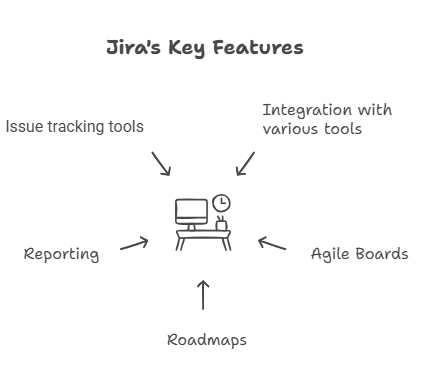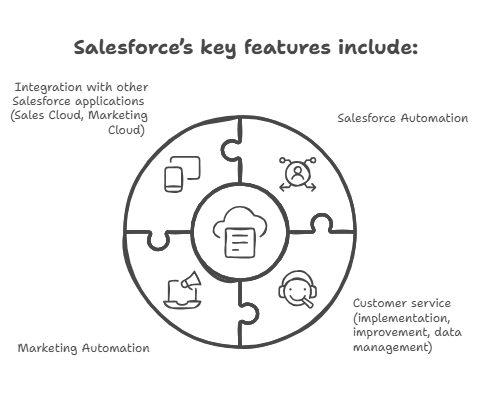Integrating Jira with Salesforce creates a valuable connection between your sales and development teams.
This integration allows for real-time sharing of important information, ensuring that customer issues logged in Salesforce are quickly addressed in Jira.
By fostering better communication, your organization can respond to customer needs more effectively and improve overall service.
As you set up this integration, consider the specific workflows that will benefit from this connection.
Customizing the integration to suit your team’s needs will enhance efficiency and simplify operations.
With a well-planned setup, your teams can collaborate more effectively, improving customer and business outcomes.
Knowing The Prerequisites For Integration
Before exploring how it works, we must set the stage for a Jira-Salesforce integration. To this end, we will introduce Jira and Salesforce.
QuickBooks with Salesforce is another seamless integration that combines accounting and customer management, enhancing overall productivity and business coordination.
Jira
Jira is a project management tool used in issue tracking and agile development, helping teams plan and track software development and releases, find and manage bugs, and streamline development workflows.
Salesforce
Salesforce is the premier customer relationship management (CRM) tool. It is used to manage customer interactions, track sales opportunities, automate marketing campaigns, and even provide customer service.
Salesforce is a staple across various industries and niches. Businesses of all sizes use it, which has continuously been an integral part of the workplace.
Many also leverage consulting services to maximize their Salesforce capabilities and tailor solutions to their unique needs.
Benefits of Integrating Jira with Salesforce
Integrating Jira with Salesforce comes with several advantages for workflows:
Improved Team Collaboration
Team collaboration hinges on how effectively team members can share and correspond with each other.
For example, sales and development teams regularly collaborate to make the business more money.
A Jira-Salesforce integration could help sales teams track the progress of development projects with the expertise of a development expert to keep their clients informed.
More Streamlined Workflows
A Jira-Salesforce integration helps automate various essential but mundane tasks that are necessary but time-consuming.
Combining both platforms translates to more streamlined workflows that help get more done in a fraction of the time it used to take in the past.
For example, the integration could create Jira issues from Salesforce leads, update Salesforce records with Jira issue statuses, and so much more.
Enhanced Business Productivity
Thanks to automation, teams can focus on more critical tasks, utilizing their time to expedite where necessary.
By linking Salesforce with Ecommerce, businesses can leverage data from their sales and service teams to boost productivity further.
This connection helps teams make more informed decisions, track performance more accurately, and streamline the overall workflow between customer-facing and backend processes.
Additionally, increased visibility and transparency across different teams result in quicker issue resolution and improved coordination.
Better Data Consistency
Quality data is a pillar for both Jira and Salesforce, and the people using these tools require updated, accurate data to benefit from a Jira-Salesforce integration.
Their interoperability helps teams maintain updated, accurate information across both systems by improving data quality and reducing errors.
Better Customer Experience
Combining two powerful platforms, Jira and Salesforce, takes care of one of the most important aspects of running a business – customer service.
Both platforms help improve customer service thanks to faster issue resolution thanks to:
- Readily available and updated customer data
- Integration with various business systems
Additionally, both platforms help improve product development thanks to customer interaction and communication management.
The company has access to extensive and relevant information that helps improve the customer experience, a cornerstone for every business. To explore the benefits of Salesforce, the integration helps streamline processes and drive business growth.
JIRA Integration
byu/KrishnaKA2810 insalesforce
Step-By-Step Guide For A Jira-Salesforce Integration
We’re finally at the business end of the article, the step-by-step guide for a Jira-Salesforce integration.
There are six steps involved in a Jira-Salesforce integration, each of which is listed below:
Step 1: Planning The Integration
The first and most crucial step is planning the integration to ensure that the correct order is followed and the job is done correctly.
Here’s how that’s done.
Define Integration Goals:
Begin by clearly outlining the business objectives you aim to achieve with the integration.
For example:
- Improve cross-departmental collaboration (Sales & Development)
- Accelerate time-to-market
- Enhance customer satisfaction
- Improve data accuracy and consistency
Identify Key Use Cases:
The business must determine the scenarios where the integration will provide the most value.
For example:
- Automatically create Jira issues from Salesforce leads or opportunities.
- Update Salesforce records (e.g., opportunity stage, customer information) with Jira issue status and progress.
- Trigger marketing campaigns in Salesforce based on Jira issue completion.
Data Mapping:
The company needs to carefully map the fields and data points that need to be synchronized between Jira and Salesforce to ensure data consistency and avoid data duplication.
Define Security and Compliance Requirements
- Establish security measures to protect sensitive data during the integration process.
- Ensure compliance with relevant data privacy regulations (e.g., GDPR, CCPA).
Step 2: Picking The Right Integration Tool
A Jira-Salesforce integration is made easier by using the right tools to complete the job.
Evaluate Different Integration Tool Options
When evaluating different integration options, here’s what to keep in mind:
- Does your preferred tool support the Jira-Salesforce integration use cases that your company has identified?
- Is the tool’s interface and configuration process user-friendly?
- Is the tool scalable enough to handle the current and future data volume and business integration needs?
- Compare different pricing models and costs across different integration services.
- Assess the level of support the vendor offers in customer service and documentation.
Popular Integration tools
The most popular integration tools include:
- Zapier: A user-friendly no-code platform famous for its automation, with a vast library of pre-built integrations. Ideal for basic integrations and simple workflows.
- MuleSoft: A robust enterprise-grade integration platform with high flexibility and personalization suitable for complex integrations and large-scale deployments.
- Exalate: A bi-directional synchronization tool designed explicitly for Jira and Salesforce, known for its ease of use and real-time data synchronization capabilities.
- Native Integrations (if available): Some limited native integrations may be available within Jira and Salesforce. However, they often have limited functionality.
Step 3: Setting Up The Integration
Now, the important part – the integration.
Configure the Integration Tool:
Follow the tool’s instructions to connect your Jira and Salesforce accounts, then authenticate the connection using the appropriate credentials.
Define Triggers and Actions:
A trigger is an event in one system that initiates an action in another.
Examples:
- Creating a new lead in Salesforce.
- Updating an opportunity stage in Salesforce.
- Creating a new issue in Jira.
Actions are tasks performed in response to a trigger.
Examples:
- Creating a Jira issue from a Salesforce lead.
- Updating a Salesforce opportunity with the Jira issue status.
Map Fields:
Carefully map the fields in Jira to the corresponding fields in Salesforce, ensuring data accuracy and consistency.
Step 4: Customizing The Integration For The Business
The modularity of Jira and Salesforce is a significant reason for their global dominance because teams can use the platforms exactly how it benefits the business.
Fine-tune Workflows. Adjust the integration to align with your specific business processes and workflows. Build workflows that solve customer problems while making the job easier for users and teams. For example, configure conditional logic to trigger actions only under certain circumstances. Add Custom Fields and Logic.
You can use the tool’s features to add custom fields, filters, and logic to tailor the integration to your unique needs. Salesforce Agentforce is a valuable addition that helps you handle customer service workflows, enabling better tracking and resolution of customer issues across both platforms.
Fine-tune Workflows
Adjust the integration to align with your specific business processes and workflows.
Build workflows that solve customer problems while making the job easier for users and teams.
For example, configure conditional logic to trigger actions only under certain circumstances.
Add Custom Fields and Logic
You can use the tool’s features to add custom fields, filters, and logic to tailor the integration to your unique needs.
Implement Data Validation and Error Handling
Implement checks to ensure data integrity and handle potential errors during data transfer.
Step 5: Testing The Integration
Jira and Salesforce are only capable when configured correctly, so testing the integration before it goes live is essential.
Here’s how to test your Jira-Salesforce integration:
Thorough Testing
Conduct comprehensive testing in a staging or sandbox environment before going live in various scenarios and edge cases to identify and resolve any issues.
You want to push the system to its absolute limits and see if it can meet your expectations.
Data Validation
- Verify that data is being transferred correctly between Jira and Salesforce.
- Check for data consistency and accuracy.
Proper data validation is essential to guarantee only correct and updated information is moving through the system.
If incorrect data is entered into the system, it has a domino effect: one error leads to another, and you have a serious issue before you know it.
User Acceptance Testing (UAT)
Involve key users from both sales and development teams in the testing process to gather feedback and ensure the integration meets their needs.
Step 6: Going Live With The Integration
The integration can go live once the planning, development, and testing phases are completed.
Going live with a Jira-Salesforce integration is a three-step process:
Deployment:
Carefully deploy the integration into the production environment and monitor the integration closely during the initial rollout.
A phased implementation is recommended because it allows teams to learn the platform’s features before using it.
It also helps weed out issues in the system and allows the IT team to fix them.
Training and Support:
- Provide training to relevant teams on how to use the integrated system effectively.
- Establish a support process to address any issues arising after the go-live.
Ongoing Monitoring and Maintenance:
- Continuously monitor the integration’s performance and address any issues promptly.
- Regularly review and adjust the integration to adapt to changing business requirements.
How To Optimize The Jira-Salesforce Integration
A Jira-Salesforce integration is not a plug-and-play solution you can implement and forget.
Despite being incredibly capable of being out-of-the-box, it can be optimized for better performance.
Enhancing Data Security
- Grant only the necessary permissions to users and applications interacting with the integration and void granting excessive access rights.
- Use encryption at rest and in transit to protect sensitive data during transfer between Jira and Salesforce with industry-standard encryption protocols like TLS/SSL.
- Conduct regular security audits and penetration testing to identify and address potential vulnerabilities in the integration.
- Enable two-factor authentication (2FA) for all user accounts accessing Jira and Salesforce to enhance account security.
- Implement data loss prevention (DLP) to prevent unauthorized data exfiltration, which includes monitoring data transfers, detecting suspicious activity, and blocking unauthorized data movements.
- To address known vulnerabilities, keep Jira, Salesforce, and the integration tool updated with the latest security patches and fixes.
Scaling the Integration
- Choose an integration platform that can handle increasing data volumes and transaction loads as your business grows. Cloud-based solutions often offer better scalability and flexibility.
- Minimize the data transfer between Jira and Salesforce to reduce bandwidth consumption and improve performance. Only transfer the necessary data fields.
- For large volumes of data, consider using batch processing to transfer data into smaller, more manageable chunks. This can reduce the impact on system performance.
- Implement caching mechanisms to store frequently accessed data locally, reducing the need to repeatedly query external systems.
- Continuously monitor the performance of the integration to identify and address any bottlenecks or performance issues. Use monitoring tools to track key metrics such as data transfer speed, error rates, and latency.
- As your business evolves, regularly review and adjust the integration to accommodate new requirements and ensure it continues to meet your needs.
Salesforce to Jira Integration Tutorial (2024)
byu/justinwillsxyz insalesforce
Conclusion
Companies that want to improve business performance and processes should consider integrating Jira with Salesforce.
Following this blog’s step-by-step guide, you can establish a seamless connection that automates data synchronization and improves communication.
This integration reduces manual errors and allows your teams to focus on high-priority tasks, ultimately driving productivity and innovation.
As you implement this integration, remember to choose the right tools and configure them to meet your evolving business needs.
Working with an implementation expert will ensure a smooth setup, customized to your specific requirements.
Embrace your integration solution’s flexibility and reliability to ensure it continues to support your objectives as your organization grows.
With a robust Jira-Salesforce integration, you position your teams for success in an increasingly interconnected business landscape.
FAQs
Can you integrate Jira with Salesforce?
Yes, Jira can be integrated with Salesforce. This integration allows for seamless information flow between project management and customer relationship management.
How do I create a ticket in Salesforce Jira?
To create a Jira ticket from Salesforce, use the “Create Jira” button on the case record.
This button can be found either in the drop-down menu or on the “Related Jira” tab.
How do I integrate apps with Jira?
You can integrate apps with Jira through the Atlassian Marketplace.
Find and install apps that extend Jira’s functionality to suit your specific needs.

Hasan Mustafa
Engineering Manager Salesforce at Folio3
Hasan Mustafa delivers tailored Salesforce solutions to meet clients' specific requirements, overseeing the implementation of scenarios aligned with their needs. He leads a team of Salesforce Administrators and Developers, manages pre-sales activities, and spearheads an internal academy focused on educating and mentoring newcomers in understanding the Salesforce ecosystem and guiding them on their professional journey.