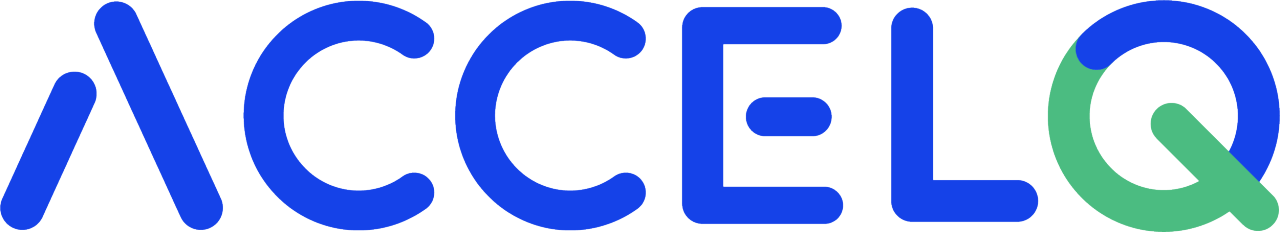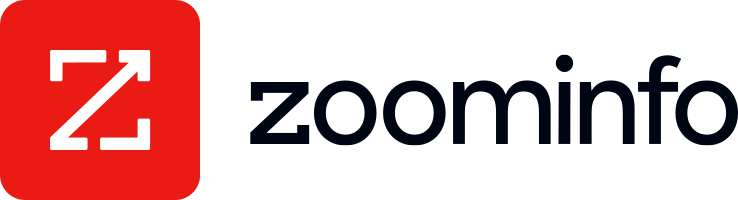Salesforce automation tools are essential for businesses aiming to enhance efficiency and streamline their sales processes.
These tools reduce manual tasks like data entry and enable teams to focus on strategic activities that drive growth.
As organizations increasingly rely on data-driven decisions, leveraging automation tools can significantly improve productivity and customer engagement.
These tools, from advanced AI solutions to intuitive workflow automation, empower sales teams to optimize their operations and achieve better results with Salesforce 360, providing a comprehensive view of your customer interactions.
Whether you are a seasoned Salesforce user or just starting, understanding these tools will help you unlock the full potential of your CRM platform.
What Are Salesforce Automation Tools?
Automation was once a fictional improvement with software operating autonomously, performing various pre-programmed tasks as and when required, with no ifs, buts, or maybes.
Luckily, Salesforce automation tools help companies improve various aspects of their business by adding another functional layer to an already powerful Salesforce CRM platform.
Salesforce automation tools combine automation and Salesforce to improve operational efficiency, enhance team productivity, and helping make a leaner organization.
The core functions of Salesforce automation tools include:
- Better lead management by automating lead scoring, assignment, and nurturing to prioritize high-potential prospects.
- Opportunity management helps streamline the sales cycle by automating tasks like proposal generation, contract management, and order processing.
- Salesforce customer relationship management (CRM) initiatives help enhance customer interactions through automated communication, personalized experiences, and proactive support.
- Automate campaign creation, execution, and analysis, ensuring targeted outreach and effective lead generation.
- Automate data entry, cleaning, and deduplication to maintain accurate and consistent information within Salesforce.
Key Benefits of Using Salesforce Automation Tools
Salesforce automation tools help companies in various ways, offering several benefits that make it worth the investment.
The main benefits of using Salesforce automation tools include:
- Increased operational efficiency by automating repetitive tasks to free up valuable time for sales and marketing teams to focus on strategic initiatives.
- Improved team productivity thanks to streamlined processes and reduced manual effort led to increased productivity and faster deal closure.
- An enhanced customer experience courtesy of personalized interactions and proactive support fosters stronger customer relationships and loyalty.
- Improved data accuracy thanks to automated data management that ensures accurate and reliable data, leading to better decision-making and improved insights.
- Reduced costs since automation helps reduce operational costs associated with manual data entry, repetitive tasks, and error correction.
Best Salesforce Automation Tools
Salesforce automation encompasses various tools automating different tasks and functions across the company.
This section expands on the best Salesforce automation tools grouped according to their function, including the following:
Core Salesforce Automation Tools
Workflow
Salesforce’s Workflow tool is the simplest form of automation. It triggers specific actions whenever certain criteria are met.
For example, a sales rep’s update in the field can trigger a data entry in every integrated database, allowing for better data management.
The Workflow automation tool is best for basic, single-step automation, which is often mundane and repetitive but crucial to the business.
Process Builder
The Process Builder tool is a more advanced version of the Workflow tool and follows the same rules but is a step ahead.
Process builders help teams integrate multiple steps, actions, and decisions into a single process; one operation triggers various processes.
Companies using the process builder tool can benefit from moderately complex automation, similar to Workflow automation tools, but with the ability to do more.
Flow
Salesforce’s Flow tool is the most potent and flexible automation tool for companies with multiple departments, levels, and large teams.
Flow uses a drag-and-drop integration to build complex workflows with several components and outcomes.
Flow supports user interfaces, external integrations, and advanced logic required to build and deploy complex, multi-layer workflows.
Apex
Salesforce automation wouldn’t be possible without Apex, its proprietary programming language, and its ability to build complex workflows that help companies.
Apex allows the business to build and deploy highly customized, complex automation, where one trigger results in multiple actions across departments and workflows.
Using Apex requires coding expertise because its functionality extends beyond simple automation or a drag-and-drop interface.
Approvals
- Built-in feature for managing approval processes for records (e.g., opportunities, contracts).
- Defines approval steps and assigns approvers.
Third-Party Automation and Integrations
Salesforce’s modularity has been one driving force behind its growth and industry-wide acceptance.
Combining multiple tools is a recipe for success because they complement each other, and the additional value helps get the job done faster and better.
Regarding third-party automation, Zapier is the king of the hill.
Zapier integrates with thousands of applications and platforms, allowing companies to combine different tools and build automation that helps their businesses get more work done and better.
Shikra
With Zapier, teams can automate tasks across different platforms, such as social media and marketing automation, or various others, depending on their needs.
One of Zapier’s best features is its modularity and point-and-click interface, which make it incredibly simple to build automation for your business.
Zapier has long been at the forefront of automation because it requires no prior coding or technical expertise.
You only need to learn how to build automation, and then you can make as many as you want for countless reasons and functions.
MuleSoft
Large enterprises use multiple tools and systems to keep their business running smoothly.
MuleSoft is an integration platform that large organizations use to connect Salesforce with other enterprise systems and take advantage of all that Salesforce offers.
MuleSoft effortlessly handles complex integrations and data transformations across multiple channels and departments because it was built to connect Salesforce and enterprise systems.
However, using MuleSoft requires more technical expertise because of its complex nature and requirements.
Dataloader
Data is a significant component of modern business, mainly because it is available from various sources accurately and readily.
Since Salesforce is a CRM, it has multiple users accessing various data sources and needs a powerful tool to move data around – enter, Dataloader.
Dataloader is used to bulk import and export Salesforce data to store, organize, and analyze.
Furthermore, the data loader is helpful for migrating data, cleaning up database records, and performing mass system updates when new features are added.
If a business is big enough to require Salesforce in its workflows, it must be combined with Dataloader to manage all the data moving through the system.
Testing and QA
In the tech landscape, countless innovations and tools are constantly being released. Salesforce is often used to manage teams and workloads, ensuring no hurdles are encountered.
Salesforce can also integrate with various testing and QA tools, which help companies develop, test, and deploy new tools into the market.
These tools include:
Tricentis
Businesses use Tricentis as a comprehensive test automation platform that combines with Salesforce.
Tricentis supports different testing types (functional, regression, and performance testing), allowing teams to put their tools through the wringer and test them in every possible environment.
Additionally, the Tricentis tool uses AI-powered test generation for newer and more innovative methods and continuous testing to push a project as far as possible.
 ACCELQ
ACCELQ
Like Tricentis, ACCELQ is a continuous testing tool that integrates with Salesforce, allowing teams to run constant tests throughout the software development lifecycle.
ACCELQ focuses on codeless automation and AI-driven testing, making testing more readily available and using AI to get more done in a fraction of the time.
Copado
Copado is a Salesforce-specific DevOps platform software developer and QA tester who is used for automated testing, product deployment, and release management.
Provar
Provar is a Salesforce-specific test automation tool that uses point-and-click interfaces to create and execute different coding tests.
Marketing and Sales
It isnt enough for a business to have a great product or service; they need to get the right eyes and ears on it to sell and make money.
With Salesforce automation tools that handle various processes and tasks, marketing and sales are straightforward.
These are the most prominent tools to help with marketing and sales automation within Salesforce:
Einstein
Einstein is Salesforce’s native AI platform, and it has several Salesforce products.
With Einstein, marketing teams get AI-powered features like lead scoring, opportunity scoring, and predictive forecasting.
Proper lead management and predictive analytics are essential for modern marketing because they address two key components of the marketing pipeline.
Pardot
Pardot is another marketing automation platform built by Salesforce that handles email marketing, lead nurturing, and campaign management.
Eloqua
It is a popular marketing automation platform that integrates with Salesforce and incorporates comprehensive marketing campaign and lead generation features.
ZoomInfo
With ZoomInfo, marketing teams can access high-quality business contact data and insights.
This information helps sales teams identify and reach target accounts more effectively, refining outreach and conversions and resulting in more revenue.
LeanData
LeanData is a revenue operations platform that helps improve data quality and sales processes.
Teams that use LeanData in their workflows can benefit from a focus on lead-to-cash processes and data cleansing.
Just like Salesforce helps organizations use a leaner structure to get more done, the LeanData tool helps manage Salesforce data.
LevelEleven
With LevelEleven, marketing teams can access a sales performance management platform that provides updated, real-time information.
LevelEleven helps motivate and track sales performance with gamification and real-time dashboards.
TaskRay
TaskRay is a project management tool built on the Salesforce platform. It helps marketing teams monitor leads, conversions, content marketing tasks, and other metrics.
Teams using TaskRay can plan, track, and collaborate on projects within Salesforce without needing to juggle between different tools and platforms.
Other Salesforce Automation Tools
Qualtrics
One of Salesforce’s primary use cases is customer service management and improvement.
Qualtrics is an experience management platform that can be integrated with Salesforce to collect customer feedback and analyzes customer experience data.
Magical
Browser extension that automates repetitive tasks within web applications, including Salesforce.
Conclusion
Salesforce automation tools significantly enhance efficiency and streamline workflows, enabling businesses to focus on what truly matters: building relationships and driving sales.
By leveraging these tools, organizations can automate repetitive tasks, capture leads seamlessly, and manage sales performance effectively. If you’re looking to get the most out of these tools, consider hiring Salesforce developers to customize and optimize your Salesforce environment.
Each tool offers unique features tailored to specific needs, ensuring that users can find the right fit for their operational requirements.
Choosing the right Salesforce automation services tool is crucial for maximizing productivity and achieving business goals.
Evaluate your team’s specific needs and workflows, then select a solution that aligns with your objectives.
With the right automation in place, you can transform your Salesforce experience and unlock new levels of success.
FAQs
Can We Automate Salesforce?
Yes, you can automate Salesforce using various tools designed to streamline processes and eliminate repetitive tasks, enhancing overall efficiency.
What Is Salesforce Process Automation?
Salesforce process automation involves using tools like Workflow Rules, Process Builder, and Flow to automate standard internal procedures, allowing teams to focus on strategic tasks rather than manual processes.
Is CRM a Salesforce tool?
CRM (Customer Relationship Management) is a category of software that includes Salesforce as one of its leading tools. Salesforce serves as a comprehensive CRM platform for managing customer relationships and sales data effectively.

Hasan Mustafa
Engineering Manager Salesforce at Folio3
Hasan Mustafa delivers tailored Salesforce solutions to meet clients' specific requirements, overseeing the implementation of scenarios aligned with their needs. He leads a team of Salesforce Administrators and Developers, manages pre-sales activities, and spearheads an internal academy focused on educating and mentoring newcomers in understanding the Salesforce ecosystem and guiding them on their professional journey.
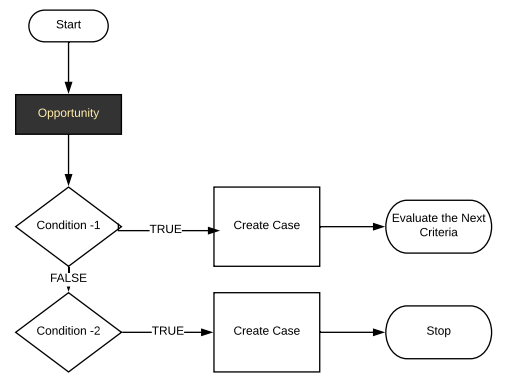



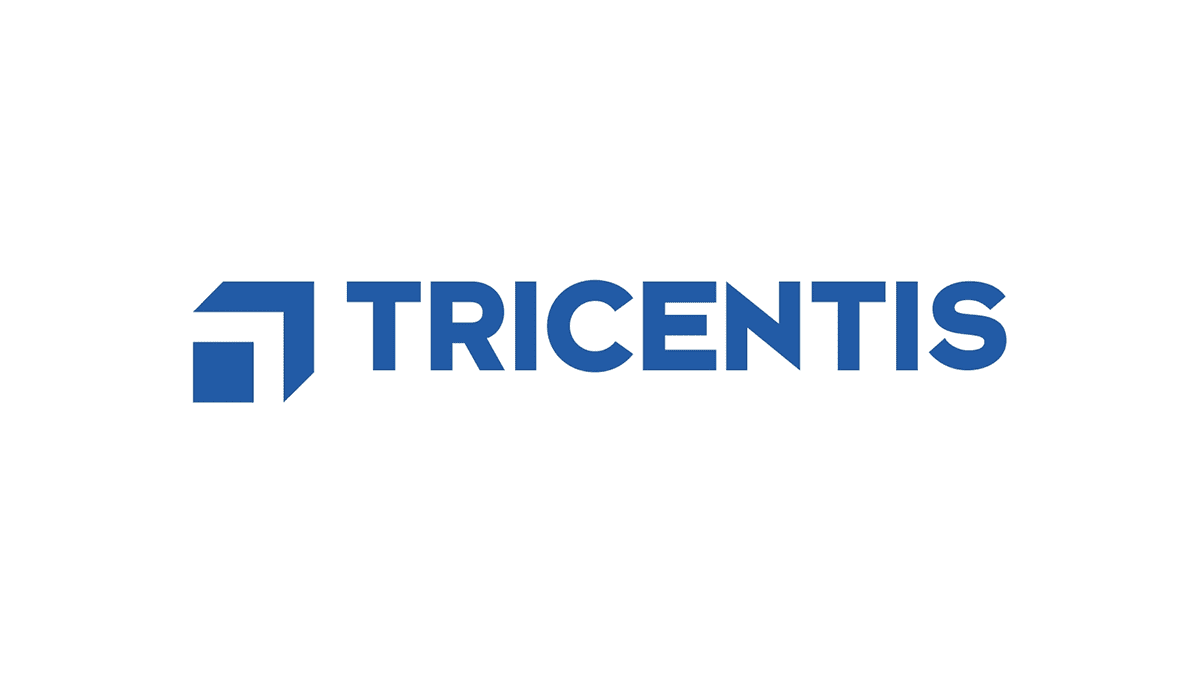 ACCELQ
ACCELQ