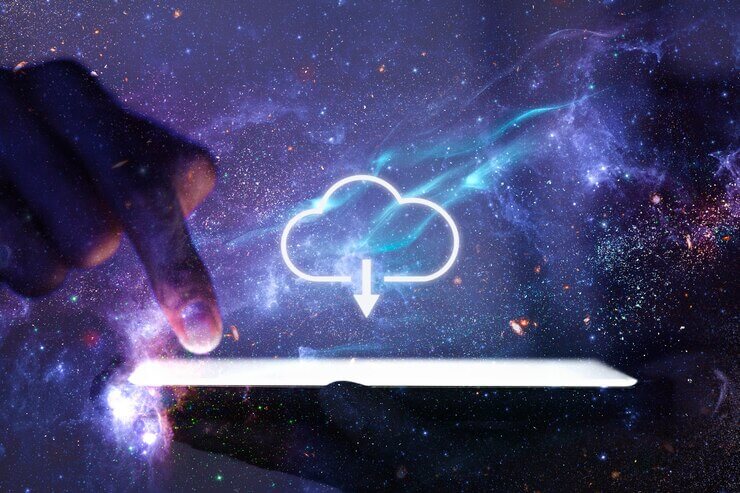Salesforce Duplicate Management & Matching Rules
In this post, we will discuss the Salesforce Duplicate Rule and Matching Rule that are available in Salesforce. Your organization’s data will be free of duplicates thanks to the collaborative efforts of its matching rules and duplicate rules. You could detect duplicate records in Salesforce with the help of Salesforce’s duplicate management feature by using custom duplicates and marching rules.
What exactly is meant by “Duplicate Rules” in Salesforce Duplicate Management?
You were able to describe, with the assistance of a Salesforce duplicate rule, what occurs when a user reads a record that already contains duplicates or begins producing a duplicate record. In Salesforce, duplicate account, contact, and lead rules are provided as standard functionality right out of the box. Based on the business requirements you may also develop custom duplication rules in Salesforce.
By utilizing Duplicate rules, we are able to determine when Salesforce identified a matched record and the actions that should be taken whenever it comes across a duplicate.
What are the Matching Rules?
You were able to define, with the assistance of a matching rule, how duplicate entries are discovered within duplicate rules and duplicate jobs. The default configuration of Salesforce includes a set of basic matching criteria for use with accounts, contacts, and leads. You are also able to design custom matching rules in Salesforce based on the requirements of your business. We are able to specify the criteria necessary to locate duplicate records by using matching rules.
Salesforce Duplicate Rules Example
Consider just one instance. The company wants to be absolutely certain that the agent will not generate a duplicate record based on the account me and the street address.
Your organization’s data will be free of duplicates thanks to the collaborative efforts of its matching rules and duplicate rules. Consequently, the construction of matching rules comes first, followed by the formulation of duplication rules in the salesforce.
Make a Rule for Matching Your Own Design
- To establish the matching rules in Salesforce, follow the method that is outlined below step by step.
- To begin, select the Setup menu item, and then use the quick find function to look for matching rules.
- After that, select the matching rules, and after that, select the New Rule button.
- After that, choose the item to which you will apply the matching rule and make sure it is selected. In this instance, the Account object
Create Custom Duplicate Rules
- After your matching rules are complete, you can move on to the next step, which is to build duplicate rules. In order to build the duplicate rules, follow the steps below.
- Simply search the fast find for duplicate rules after clicking the Setup button.
- Then select the Account item on the screen, after which you should click on the Duplicate Rules button, followed by the New Rule button.
- Now would be a good moment to configure the duplicate rule. Please supply all of the necessary details.
- Specify what occurs when a user tries to save a duplicate record as Allow, and provide the error message that is displayed to them.
- Click the newly established matching rules in the matching rules area, as seen on the screen below.
- Include the requirements that must be met by a record in order for the rule to be executed.
- After that, click the option labeled “Save and Activate.”
Test Duplicate Rules
It is now time to put the duplicate rules to the test. Make a new account using the same name and address that are currently used for another account in your Salesforce org. Then it will provide you with an error message along with the option to View Duplicate.
After that, select the View Duplicate option in order to view records that are duplicates.
Record Duplicates Will Be Merged
The moment has come to combine the two sets of account records. If you wish to combine the salesforce duplicate reports, you will need to click on the associated list and look for the option to View Duplicates.
Then, after selecting the other duplicate record you wish to merge, click the box labeled “next.” You will then be able to select the Master record, and from there you will be able to merge the field values based on the record.
After that, click the Next button, followed by the Confirm button. Congratulations, you should now be familiar with how to set up duplicate rules in Salesforce as well as how to combine two records that are identical.
Recording
Make sure that the process of creating duplicate rules in Salesforce is recorded and followed step by step.
Consideration of Duplicate Rules, as well as Best Practices
Please consider the following duplication rules, as well as recommended practices.
- You are permitted to make use of up to five active duplicate rules for each item.
- If the first rule determines that a record already has a match, following rules that check for duplicates will bypass that record.
- The circumstances in which multiple Rules are permitted Don’t run
- New entries are added to the database by utilizing either the rapid create a function or community self-registration.
- Accounts or contacts are created from the leads that have been generated.
- Records can be recovered by clicking the “Undelete” button, and d) new records can be created by syncing with Lightning.
- The records are manually combined into one.
- The conditions that must be met before duplicate rule configurations are ignored
- Records are added by making use of the data import tools.
- Records are added or changed by making use of the Salesforce APIs.
- The configurable alert wording in duplicate rules is not supported by Translation Workbench.
Summary
Your organization’s data will be free of duplicates thanks to the collaborative efforts of its matching rules and duplicate rules.