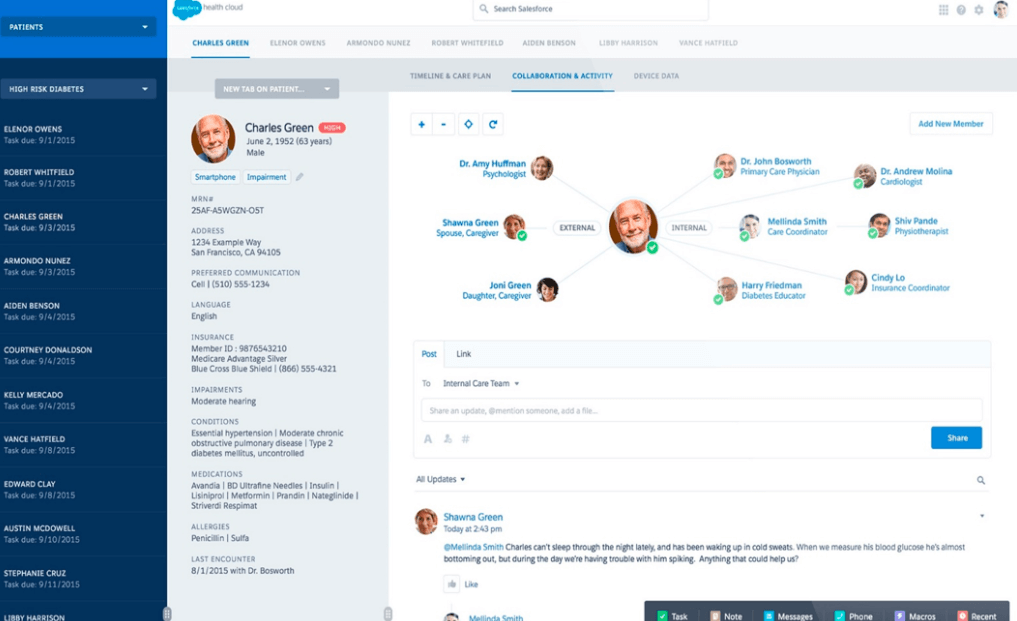Salesforce Health Cloud is a next generation platform for healthcare industry. It can reduce the patient data management efforts and increase patient-care. To utilize the various benefits of Health Cloud, you must learn how to implement it in your existing system.
To reduce the hassle of Salesforce Health Cloud implementation we designed a guide for you. To help healthcare organizations like yours effectively set up and use Health Cloud.
Whether you’re looking to organize your patient care, improve teamwork among healthcare providers, or enhance patient engagement, this guide will walk you through the process step-by-step. Dig down to learn more explore the whole process of implementation.
Salesforce Health Cloud Implementation Guide: Key Highlights
- Salesforce Health Cloud is a tool that helps hospitals and clinics organize patient information, improve communication between doctors and patients, and generally make healthcare run more smoothly.
- Setting up Health Cloud involves planning what data you want to use, connecting it to your existing systems, training your staff, and maybe customizing the software to fit your specific needs.
- Even though it takes effort to get started, Health Cloud can be a powerful tool to improve patient care.
What Is Salesforce Health Cloud Implementation?
Salesforce Health Cloud Implementation involves setting up and utilizing Salesforce’s specialized platform designed for healthcare.
The process of implementation includes customizing the software to suit the specific needs of healthcare providers like hospitals and clinics. The goal of health cloud is to enhance patient care, efficiently manage medical records, and optimize overall operational processes.
Implementation of Salesforce can bring an ease in your life, but if you are newbie and wants to learn actually what Health Cloud in Salesforce is? Read the below given few words.
What is a Health Cloud in Salesforce?
Health Cloud is a powerful platform empowers healthcare professionals with a Salesforce Patient 360 view of their patients’ health data.
Health cloud gather data from various sources that includes EHR systems, medical devices, and wearables. Salesforce Health Cloud enables healthcare companies to organize patient data, improve patient engagement, and collaborate across a patient’s care team.
Image Source: Salesforce Ben
How Do I Implement a Health Cloud in Salesforce?
I think now reader complete know What is Salesforce Health Cloud? Learn how to implement this cloud to smoothing your day to day patient-care.
Implementing Health Cloud involves a series of steps that are crucial to ensuring a smooth transition and effective use of its features. For more insights into Health Cloud Automation, explore our guide on how Salesforce leverages rapid data and AI advancements. Here’s your step-by-step Salesforce Health Cloud Implementation Guide:
Step 1: Planning and Preparation
Before you begin, you will need to determine the goals and objectives of your Health Cloud implementation. Meet with key stakeholders, such as healthcare providers, IT teams, and administrators, to discuss how Salesforce consultants can provide solutions.
It also helps to determine the goal of how Salesforce CRM Healthcare for Care coordination can support your organization’s mission.
Identify the patient and provider data you want to integrate and establish a clear understanding of your current data structure. It’s also a good time to start thinking about customization, such as implementing care plans or creating custom objects to suit specific needs.
Step 2: Integration with EHR and Other Systems
Health Cloud is most effective when integrated with your existing EHR system and other health data sources. Begin by assessing the compatibility of your EHR and other systems with Health Cloud.
Salesforce has a range of standard integrations available, but depending on the complexity of your setup, you may need Salesforce integration services for additional custom integrations.
Work with your IT team and Salesforce Health Cloud consultant to map out data flows, APIs, and any necessary middleware. Test the integrations thoroughly to ensure data sync is accurate and timely.
Step 3: Adoption and Training
To get the most out of Health Cloud, your users need to be comfortable with the new platform. Develop a comprehensive training plan to onboard your healthcare providers and administrative staff.
Training should cover basic navigation, data entry, reporting, and any specialized features your organization will be using.
Leveraging Salesforce support and maintenance services ensures ongoing assistance through super users and regular training sessions to help with the transition and answer any questions that arise.
Step 4: Customization and Development
This step will involve customizations tailored to your organization’s unique needs through professional Salesforce implementation services.
Utilize Salesforce’s AppExchange marketplace to find health-specific apps and tools that can integrate with Health Cloud.
Consider developing custom apps or components within Health Cloud, such as dashboards for patient tracking or integration with a telemedicine platform.
Salesforce customization service providers can work closely with your team to develop and test these solutions before deployment.
Step 5: Go Live and Continuous Improvement
Once you’ve completed testing and user training, it’s time to go live with Health Cloud. Plan a phased implementation to minimize disruption and allow for adjustments.
Partnering with Salesforce managed services providers helps monitor system performance, user feedback, and key utilization metrics to identify areas for improvement.
Prepare to make iterative changes as you receive feedback from users.
Organizations transitioning from other platforms can benefit from Salesforce migration services to ensure smooth data transfer and system adoption. Salesforce is known for its frequent updates and releases, and the Health Cloud platform will continue to evolve.
Stay engaged with the Salesforce community to learn about new features of Salesforce Health cloud and best practices.
Prepare to make iterative changes as you receive feedback from users. Salesforce is known for its frequent updates and releases, and the Health Cloud platform will continue to evolve. Stay engaged with the Salesforce community to learn about new and best practices.
Is the Salesforce Health Cloud an EHR?
No, Salesforce Health Cloud is not an Electronic Health Record (EHR) system. Instead, it acts as a layer on top of your existing EHR, integrating with it to provide a more holistic and patient-centered view of health data. The primary focus is on patient engagement, care coordination, and communication across care teams, all within a secure and compliant environment.
Is Health Cloud Built on Service Cloud?
Yes, Salesforce Health Cloud is built on the Service Cloud platform, which provides tools for customer service and support.
This means that Health Cloud inherits many of Service Cloud’s standard features, including case management and the ability to create a scalable, customer service solution.
Healthcare organizations can further enhance these capabilities through Salesforce automation services to streamline repetitive tasks and workflows.
Conclusion
Implementing Salesforce Health Cloud is a significant undertaking, but the potential benefits for your organization and patient care are immense.
By following Salesforce Health Cloud Implementation Guide with the support of Salesforce development services, you can ensure a successful and valuable implementation that supports your mission to deliver high-quality, personalized care.
Remember, the process doesn’t end with go-live; ongoing optimization and adoption are key to utilize the full potential of Health Cloud.
Additionally, integrating Salesforce Einstein Copilot for Healthcare can further enhance your capabilities by providing AI-driven insights and automation to improve patient care and operational efficiency.
FAQs:
What is the Salesforce Health Cloud?
Salesforce Health Cloud is a patient relationship management platform that is part of the Salesforce Customer 360 suite. It enables healthcare organizations to provide a more personalized and connected experience for patients, caregivers, and constituents, by providing a comprehensive view of patient data.
Is Health Cloud a Cloud Service?
Yes, Health Cloud is a cloud service provided by Salesforce, meaning it is hosted on the Salesforce infrastructure and is accessible via the internet. This allows for scalability, flexibility, and ease of access for healthcare providers from different locations.
Who uses Salesforce Health Cloud?
What are some of the best EHR software for mental health?
There are several EHR software tailored for mental health, including TherapyNotes, SimplePractice, and Cerner Behavioral Health. These platforms offer specialized features for mental health practices, such as progress notes, appointment scheduling, and insurance billing.

Hasan Mustafa
Engineering Manager Salesforce at Folio3
Hasan Mustafa delivers tailored Salesforce solutions to meet clients' specific requirements, overseeing the implementation of scenarios aligned with their needs. He leads a team of Salesforce Administrators and Developers, manages pre-sales activities, and spearheads an internal academy focused on educating and mentoring newcomers in understanding the Salesforce ecosystem and guiding them on their professional journey.