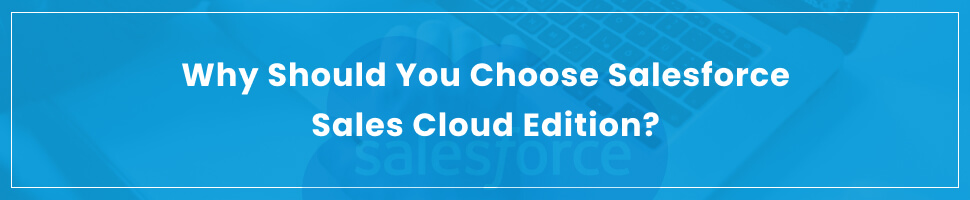Salesforce is a powerhouse CRM, leveraging AI and automation for seamless team coordination. If you’re eyeing Salesforce CRM, choosing the right edition is crucial. Our Salesforce Edition Comparison will guide you through Essentials, Starter, Pro Suite, Professional, Enterprise, Unlimited, and Developer editions.
Whether you’re a startup delving into the fundamentals or a large-scale business pursuing enhanced features, this guide strives to streamline your decision-making. It empowers you to select the most suitable Salesforce edition by aligning with your needs. Avoid feeling inundated by the choices; continue reading this blog for an informed decision.
How Many Editions Do the Salesforce Sales Cloud Have?
7 Salesforce Sales Cloud editions come with tailored features for businesses of all sizes. The different Salesforce editions are designed to cater to diverse sales needs. With a suite of Salesforce edition comparisons tailored to diverse business needs, Salesforce Sales Cloud empowers organizations of all sizes.
From the streamlined essentials for small enterprises to the comprehensive features of the enterprise and unlimited editions, each version caters to specific requirements. You can unleash the potential of Salesforce Sales Cloud and discover a tailored solution that aligns with your business goals.
Salesforce editions offer versatility, scalability, and advanced functionalities to enhance sales operations. These different editions allow you to explore the multitude of benefits awaiting you in the various editions, setting the stage for optimized sales performance and seamless business growth.
Overview Of Salesforce Edition Comparison
| Edition | Price (USD/user/month) | Ideal For | Key Features |
|---|---|---|---|
| Essentials | 25 | Small businesses | Basic sales management (leads, reporting, mobile access) |
| Starter | N/A | Streamlined setup | Sales, service, and marketing tools |
| Pro Suite | N/A | Businesses seeking automation and integrations | Flexibility, automation, out-of-the-box tools for sales, service, and marketing |
| Professional | 75 | Enhanced CRM needs | Lead scoring, contract management, sales forecasting |
| Enterprise | N/A | Large and complex businesses | Advanced customization, administration tools, API access |
| Unlimited | 300 | Unparalleled capabilities | All functionalities, 24/7 support, extensive customization |
| Developer | N/A | Developers | Access to Lightning Platform and APIs for building custom applications and integrations |
Salesforce Editions are also bundles that boast unique functionalities and pricing. Starting with a basic edition, users can effortlessly upgrade as business needs grow. Discovering features is a breeze with a quick search in Salesforce Help, displaying the editions where each Salesforce edition feature comparison is available.
Explore Essentials, Starter, Pro Suite, Professional, Enterprise, Unlimited, and Developer – CRM editions precisely tailored to match diverse business needs. Tailoring your choices to your operations is critical for optimal scalability. This CRM, ideal for SMEs and large enterprises alike, empowers with real-time communication, enhanced customer experiences, and robust decision-making.
1. Essentials
At $25/user/month, Salesforce Essentials is perfect for basic sales requirements, offering lead management, sales reporting, and mobile access. However, it lacks customization, code integration, and sales automation capabilities. Essentials, for small businesses, kickstarts CRM with a setup assistant.
2. Starter
The Starter, designed for a streamlined setup, combines sales, service, and marketing tools. Pro Suite offers flexibility and automation, supporting businesses with critical sales, service, and marketing features.
Read More: Common Salesforce Errors
3. Pro Suite
Pro Suite is tailored for businesses seeking flexibility, automation, and seamless CRM integrations and offers a swift start with out-of-the-box tools. It encompasses critical features in sales, service, and marketing functions, complemented by in-app guidance for a smooth initiation. Tailor-made for those who prioritize efficiency and a rapid setup, Pro Suite is your go-to solution for business optimization.
4. Professional
Move to Salesforce Professional, priced at $75/user/month, for enhanced CRM functionality with rule-based lead scoring, contract management, and sales forecasting. Note that third-party integrations incur an extra fee.
5. Enterprise
Enterprise is tailored for large and intricate businesses and delivers advanced customization and administration tools. It encompasses all functionalities from the Professional Edition, which is ideal for supporting large-scale deployments. Additionally, Enterprise Edition provides access to Salesforce APIs, facilitating seamless integration with back-office systems. Elevate your business operations with the robust capabilities of Enterprise Edition.
6. Unlimited
Opt for Salesforce Unlimited for unparalleled capabilities at $300/user/month. This edition provides access to advanced features and offers 24/7 support, premier success resources, and extensive customization options, genuinely living up to its “unlimited” label.
Read More: Salesforce Joins NIST
7. Developer
Developer Edition grants access to Lightning Platform and APIs, empowering developers to extend, integrate, and create tools. Though lacking official support, the developer community assists the Lightning Platform developer website. Uncover the perfect Salesforce Edition tailored to elevate your business with an experienced Salesforce consulting partner.
Which Edition Is Right For Your Firm?
Choosing the right Salesforce Edition for your firm is crucial. Evaluate your business needs, scalability requirements, and desired functionalities when you work with Salesforce Sales Cloud Implementation Partner. For small businesses starting, Essentials may be a fit.
Businesses needing streamlined setup and combined tools can opt for the Starter. If flexibility and automation are priorities, Pro Suite is ideal. Professional suits those requiring full-featured CRM, while Salesforce enterprise edition comparison caters to large and complex businesses.
Unlimited on the Lightning Platform is a top choice for maximum success and flexibility. Developers seeking customization and API access can explore Developer Edition. With salesforce development services, make an informed decision to propel your firm’s growth.
What If You Want to Upgrade Salesforce Edition?
Upgrading your Salesforce Edition is seamless to meet evolving business needs. Assess the functionalities required for your growing operations. Transition from Essentials to Starter for streamlined setup, or embrace Pro Suite for flexibility and automation.
Progress to Professional for full-featured CRM, and for large-scale needs, consider Salesforce enterprise edition comparison. For unparalleled success, Unlimited on the Lightning Platform offers extended flexibility.
Developers can explore enhanced capabilities with Developer Edition. Navigate the upgrade process strategically, ensuring your Salesforce Edition aligns perfectly with your business’s expanding demands.
Read More: Sales With Salesforce Sales Cloud Solutions
Is There Any Alternative to Salesforce Sales Cloud Edition?
| Alternative | Description | Strengths |
|---|---|---|
| HubSpot Sales Hub | Comprehensive suite of marketing & sales tools | Unified platform, marketing & sales integration |
| Zoho CRM | Range of features at a competitive price | Cost-effective, good for budget-conscious businesses |
| Microsoft Dynamics 365 Sales | Seamless integration with other Microsoft products | Good choice for businesses using Microsoft ecosystem |
| Freshsales | User-friendly interface, AI-powered features | Simple, intelligent solution |
| Apollo.io | Powerful lead generation & engagement capabilities | Ideal for focusing on prospecting & building connections |
| Salesloft | Robust sales engagement platform | Advanced tools for managing sales interactions |
Several alternatives exist to Salesforce Sales Cloud Edition, each catering to diverse business needs. Consider CRMs like HubSpot, Zoho CRM, or Microsoft Dynamics 365 Sales. HubSpot Sales Hub is praised for its comprehensive marketing and sales tools, while Freshsales stands out for its intuitive interface and AI-driven features.
Apollo.io is recognized for its powerful lead generation and engagement capabilities, and SalesLoft is highly regarded for its sales engagement platform. Consider these alternatives based on your unique business requirements, as each offers distinctive features and strengths to complement or replace Salesforce Sales Cloud.
Why Should You Choose Salesforce Sales Cloud Edition?
Salesforce Sales Cloud Edition is a top choice for several reasons. Its solid features and user-friendly interface make it a versatile CRM solution. The Edition offers seamless customization, allowing businesses to tailor the platform to their needs promoting efficiency.
Sales Cloud’s comprehensive functionalities cover sales, service, and marketing, fostering collaboration across departments. Its scalability accommodates the growth of businesses, ensuring a long-term solution.
With Salesforce APIs, integration with other systems is streamlined, enhancing overall operational efficiency. Salesforce Sales Cloud Edition is preferred for its adaptability, feature-rich design, and capacity to drive business success.
Conclusion
Each edition, from the streamlined Essentials to the comprehensive Unlimited, caters to specific business requirements. Whether you’re a small startup or a large enterprise, Salesforce provides a solution.
Carefully evaluate your business needs to make an informed choice among Salesforce edition comparisons. Remember, upgrading is seamless, ensuring your Salesforce Edition aligns with your growing demands.
Explore alternatives like HubSpot and Freshsales, but Salesforce Sales Cloud Edition remains a top choice for its adaptability, rich features, and efficiency-driving capabilities. So, partner with Folio3 Salesforce Sales Cloud Consultant to elevate your business with Salesforce.
FAQs
What is the most popular Salesforce edition?
Salesforce enterprise edition comparison is a top choice due to extensive app customization and support for partner integrations. It includes API access for enhanced functionality.
What is the difference between Salesforce Essentials and Professional Edition?
Starter/Essentials suits small businesses with basic management, while Professional targets mid-sized companies with improved forecasting and automation capabilities.
Which Salesforce edition is suitable for small businesses?
Salesforce Essentials caters to startups and small enterprises, offering fundamental CRM features like contact management, opportunity tracking, and simple reporting.

Hasan Mustafa
Engineering Manager Salesforce at Folio3
Hasan Mustafa delivers tailored Salesforce solutions to meet clients' specific requirements, overseeing the implementation of scenarios aligned with their needs. He leads a team of Salesforce Administrators and Developers, manages pre-sales activities, and spearheads an internal academy focused on educating and mentoring newcomers in understanding the Salesforce ecosystem and guiding them on their professional journey.