Choosing the right solution is paramount when it comes to enhancing customer service operations. In this blog, we compare two leading customer service platforms: Salesforce Service Cloud and Zendesk.
We aim to provide valuable insights to help businesses make informed decisions when selecting a customer service solution. Join us as we explore Zendesk vs. Salesforce Service Cloud to help you effectively optimize your customer service strategy.
Features
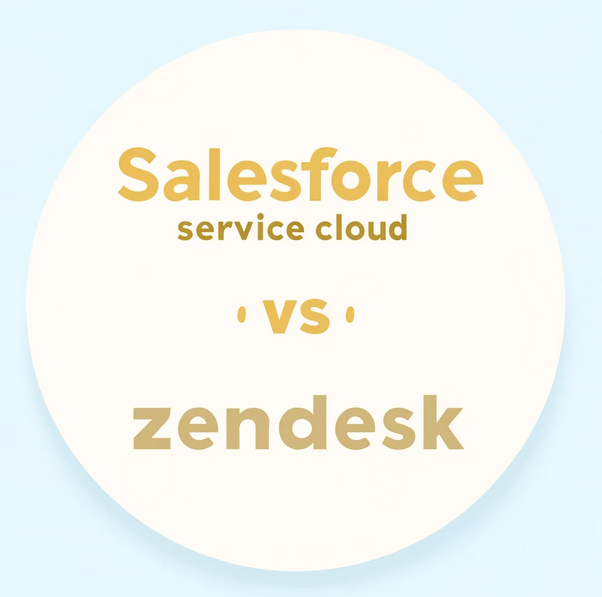
Multi-Channel Support
Both platforms come with multi-channel support so customers can connect through different channels. This includes email, phone, social media, and web chat options.
Salesforce service cloud integrates with Salesforce services for a more unified experience. Zendesk Sunshine, an add-on, connects Zendesk with various data sources to offer a more comprehensive view of customers.
Self Service Portal
With Salesforce knowledge, customers can access a self-service portal with FAQs, knowledge base articles, and other resources to troubleshoot issues independently. Companies can also add branding to the portal to match their web pages.
Zendesk allows you to create sections with FAQs, knowledge bases, and self-service content. The Zendesk drag-and-drop function makes designing the knowledge base incredibly easy. Salesforce offers more customization, and Zendesk makes it easier to design your self-service portal.
Read More: Salesforce Commerce Cloud and Adobe Commerce
Ticket management
With the Salesforce service cloud, the features include:
- Workflow automation to automate repetitive tasks such as escalations and ticket routing.
- Managing service level agreements to get timely responses
- Using omni channel routing so agents get tickets depends on their availability and skill set.
- Salesforce reporting tools improve insights about customer service performance. Data analytics for data-driven decision-making translate into results built using user data.
With Zendesk, the features of their ticketing system include:
- Using Macros, i.e., predefined responses to common questions for quicker resolutions.
- Zendesk lets you set up SLA for more efficient ticket resolutions.
- It lets users build custom forms to collect certain information whenever a customer submits a ticket.
- Using Zendesk’s reporting and analytical tools that track metrics and generate reports. Common examples of metrics include customer satisfaction and resolution.
Integration
With integrations, these already powerful platforms become more competent and more efficient. Additionally, they add more functionality to the existing features and benefits.
Salesforce Integrations
Several Salesforce integrations allow it to connect with different applications and services. A few examples include:
- Various native integrations are needed to integrate Salesforce with different products, e.g., Salesforce sales cloud, community cloud, and marketing cloud. Improve your Salesforce integrations with a Salesforce consulting partner.
- The Salesforce AppExchange is Salesforce’s marketplace with pre-built integrations and third-party applications. Examples include DocuSign, various Google apps, Slack, Zoom, PayPal, Stripe, and other industry-specific applications.
- If there isn’t a pre-built integration, developers can use Salesforce APIs to build a custom one. This adds an additional layer of functionality to existing integrations.
Zendesk Integrations
Zendesk also emphasizes the importance of using integrations to make work easier. Integration options include, but are not limited to:
- The Zendesk marketplace has integrations and third-party applications such as Slack, Microsoft Teams, Gainsight, Totango, Looker, and Tableau.
- Similar to Salesforce, if you want a custom integration, the Zendesk open API helps you build one to work with an external system.
Read More: Order Management Systems With SFCC
Customization
Customization allows developers to build systems that satisfy customer requirements and demands. Both platforms offer various customization options, each of which we will cover in this section.
Salesforce Service Cloud Customization
Here’s what to expect from using Salesforce service cloud customization options:
- Using Apex and Visualforce to create fields, objects, custom pages, and functionalities in the Salesforce service cloud. Improve your website using Salesforce service cloud consulting to know where improvements are needed and how to make them.
- Using Lightning App builder’s point-and-click tools for custom Lightning applications. Nontechnical users can quickly customize their interface with pre-built templates and drag-and-drop components.
- Streamline support operations by automating tasks and processes without writing complex code. Developers can set up various triggers and actions depending on specific criteria being met.
- Design dashboards and reports for your organizational KPIs. This gives you insights into customer service performance using important business data. Service cloud can be used to match various business processes and support workflows.
Zendesk Customization
Zendesk users can work with significant customization, albeit not as comprehensive as Salesforce. The main functionalities available include:
- Using business rules and triggers to automate workflows and repetitive tasks. These are based on predefined conditions aimed at streamlining various support processes.
- Developers can add custom ticket fields and create custom objects to store all information relevant to their business. Zendesk excels in terms of user-friendliness and out-of-the-box functionality.
- Using the ZenDesk marketplace for different pre-built applications. These applications further enhance Zendesk capabilities without coding or extensive technical expertise.
- Use theming and branding tools to personalize your Zendesk portal’s aesthetics to align with organizational branding.
Customer Communication
Strong customer communication tools are imperative for business. The last thing you want is for customers to be stonewalled from speaking with someone at your organization. Fortunately, Salesforce and Zendesk both offer powerful tools for customer communication.
Salesforce Service Cloud Communication
Salesforce communication tools include:
- Multi-channel ticketing manages customer communications across several channels. Communication through email, chat, phone, and social media gives the organization an idea of what customers in different situations are discussing.
- Provide live-agent chat support for customers on your mobile app or website. This can be integrated into videochat and SMS to improve the customer experience.
- The Salesforce knowledge base includes FAQs, articles, self-service content, and other communications. It can also be integrated with various Salesforce communities.
- Social media monitoring can monitor brand mentions and customer interactions. Agents can interact with customers directly in the Salesforce service cloud.
Read More: Guideline for B2B eCommerce
Zendesk Communication
Zendesk customer communication tools include:
- Using a centralized ticketing system for improved customer inquiry dealing. Customers and support agents communicate via email with their tickets.
- Real-time web chat support allows customers and agents to speak directly within tickets instead of navigating menus and spending time where they shouldn’t.
- Quick and efficient email management with automated responses and customized communication. This, combined with social media integrations to Twitter and Facebook directly in Zendesk, improves customer communication exponentially.
Conclusion
Salesforce Service Cloud implementation excels with its seamless integration into the Salesforce ecosystem, while Zendesk shines with its user-friendly interface and flexibility. The choice between these two platforms depends on your organization’s specific requirements, budget, and existing infrastructure.
By comparing the features and benefits of Salesforce Service Cloud and Zendesk, we have better understood which platform best aligns with your business goals and customer service needs. The right customer service solution can improve customer satisfaction, loyalty, and business success.
FAQs
Is Salesforce the same as Zendesk?
No, Salesforce targets broader customer relationships (marketing, support, sales). Zendesk works best on customer support (Chat, ticketing, self-service).
Does Zendesk use Salesforce?
No., they are direct competitors.
Why is Service Cloud better than Zendesk?
Each service has its own functionality, catering to different business needs.

Hasan Mustafa
Engineering Manager Salesforce at Folio3
Hasan Mustafa delivers tailored Salesforce solutions to meet clients' specific requirements, overseeing the implementation of scenarios aligned with their needs. He leads a team of Salesforce Administrators and Developers, manages pre-sales activities, and spearheads an internal academy focused on educating and mentoring newcomers in understanding the Salesforce ecosystem and guiding them on their professional journey. Additionally, Hasan holds certification as an eCommerce expert, demonstrating an in-depth understanding of various eCommerce platforms such as Magento2, Shopify, BigCommerce, WooCommerce, and Shopware. His proficiency extends to modern technologies including React, Docker, AWS, and Google Cloud Platform. Hasan extends his professional services to businesses seeking specialized knowledge in Salesforce implementation and development.